
Recently, there has been a noticeable surge in a new trend among merchants.
Many of them are opting to create their websites to sell products and utilize established online
buying platforms like Amazon and Shopee. These individual merchant websites often boast
impressive purchasing experiences and captivating designs. Create a significant portion of these
sites using WooCommerce.
For those unfamiliar with WooCommerce, it is an e-commerce plugin that enables
users to transform their WordPress websites into feature-rich online stores. Let's examine how
to extract product data from these WooCommerce websites.
The process of extracting product data from WooCommerce sites involves several
steps, which we will outline below:
- Web Scraping: Web scraping helps extract information from websites.
Relevant product data such as product names, descriptions, prices, and images can be
collected from WooCommerce pages using specific tools or programming scripts.
- API Integration: Web scraping helps extract information from websites.
Relevant product data such as product names, descriptions, prices, and images can be
collected from WooCommerce pages using specific tools or programming scripts.
- Data Parsing: Once the product data is available through scraping or API
integration, it needs to be parsed and organized into a usable format, such as a spreadsheet
or database, for further analysis or integration with other systems.
- Data Cleaning: Data extracted from websites may sometimes be perfectly
structured or error-free. Therefore, data cleaning is often required to remove duplicates,
fix inconsistencies, and ensure data accuracy.
- Regular Updates: Since product information on e-commerce websites is
dynamic and changes frequently, it is essential to establish a system that regularly updates
the extracted data to reflect the latest product offerings and pricing.
The growing trend of merchants establishing their websites alongside major
online buying platforms like Amazon and Shopee is becoming increasingly evident. WooCommerce has
emerged as a popular choice for building these merchant sites, thanks to its user-friendly
interface and powerful e-commerce capabilities. Extracting product data from WooCommerce
websites can be achieved through web scraping or API integration, followed by data parsing and
cleaning to make the information usable and up-to-date.
About WooCommerce
WooCommerce is a versatile and open-source commerce solution intertwined with
WordPress, a highly advanced content platform renowned for its SEO capabilities. Known initially
as WooThemes, WooCommerce was established in 2008 but made a strategic shift to focus on
e-commerce in 2017 exclusively. It is a powerful tool enabling small and medium businesses to
bring their online stores to life. Remarkably, over 3.4 million businesses have successfully
used WooCommerce to create virtual shops and market their products.
About WooCommerce Scraper

A WooCommerce Scraper is a specialized tool to extract data from websites built
on the WooCommerce e-commerce platform. Much like other scrapers used for various online
shopping platforms, this tool allows users to capture a wide range of data, including product
names, URLs, descriptions, prices, stock availability, and more, from online stores operating on
WooCommerce.
However, it's important to note that there are distinctions between e-commerce
platforms like Amazon and WooCommerce sites. For instance, Amazon tends to have more customer
reviews and feedback than WooCommerce stores. On the other hand, WooCommerce sites offer more
structured information presentation, which leads to more accurate data extraction and reduces
the need for extensive data cleansing.
By utilizing a WooCommerce scraping tool, users can efficiently gather
essential product details from WooCommerce websites, streamlining the process of obtaining
valuable information about products available on these platforms.
List of Data Fields
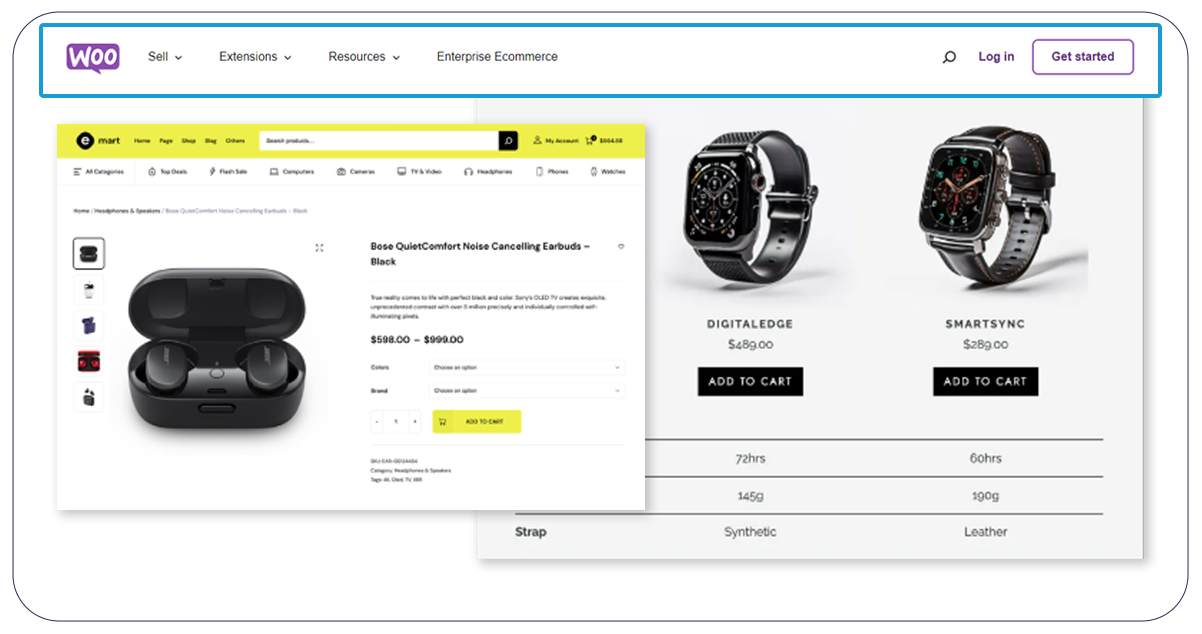
The following list of data fields is available from the WooCommerce websites:
- Product Name
- Product SKU
- Price
- Images
- Quantity
- Name
- Description
- Features
- Variants
Features of WooCommerce Scraper
- Instantly create your e-commerce store by importing products from WooCommerce and WordPress
shops.
- Stand out from the competition and enhance data analysis capabilities.
- Optimize pricing strategies for better performance and increased revenues.
- Gain insights into competitor products, including SEO, pricing, and product descriptions.
- Leverage comprehensive data analysis to make informed business decisions.
- Save time and effort with seamless product data integration from WooCommerce and WordPress.
Benefits of WooCommerce Website Scraping
WooCommerce website scraping offers several compelling benefits that can
significantly enhance an e-commerce business. Here are some key advantages:
Access to Rich Product Data: Scraping allows you to extract comprehensive
product information, including product names, descriptions, prices, stock availability, images,
and more. This wealth of data empowers businesses to make well-informed decisions and create
compelling product listings.
Competitive Analysis: By scraping data from competitor WooCommerce websites, you
can gain valuable insights into their product offerings, pricing strategies, and marketing
techniques. This knowledge enables you to identify gaps in the market and refine your business
strategies.
Price Optimization: Extracting pricing information from multiple sources helps
analyze market trends and competitor pricing. This data helps optimize your pricing strategy,
ensuring your prices remain competitive while maximizing profitability.
Customization and Personalization: With scraped product data, businesses can
curate personalized customer shopping experiences. You can enhance customer satisfaction and
boost sales by offering relevant product recommendations based on scraped data.
Inventory ManagementScraping product stock information from WooCommerce websites
lets you monitor product availability in real-time. It ensures efficient inventory management
and prevents potential stockouts.
Scraping WooCommerce Website Prices
Usually, Price Comparison Pro can scrape prices from WooCommerce websites without requiring additional CSS, xPath, or Regex configurations. However, specific themes may customize the HTML significantly, posing a challenge to the scraping process. Hence, to address this, a specific approach is needed. Here's a brief guide: Firstly, identify the data to scrape, like product prices, names, and descriptions. Use browser developer tools to inspect the HTML for unique identifiers or elements with the desired data. Handle dynamic content that loads after the page loads. Implement specific CSS selectors or xPaths to target the relevant elements. Employ Python with BeautifulSoup to send requests, parse the page content, and extract the required data. It ensures accurate and efficient scraping from WooCommerce websites with custom themes.lxml
We need to install the following:
BeautifulSoup
Lxml
Requests
Setting Up the Environment
To initiate the scraping environment, we should set up a virtualenv.
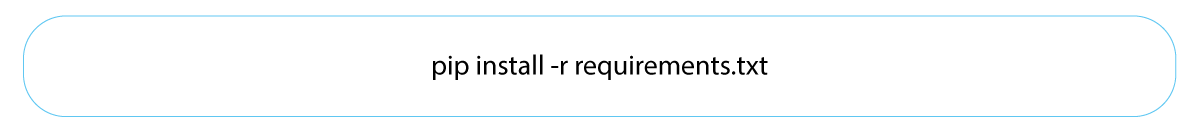
Next, we generated our scraping environment.
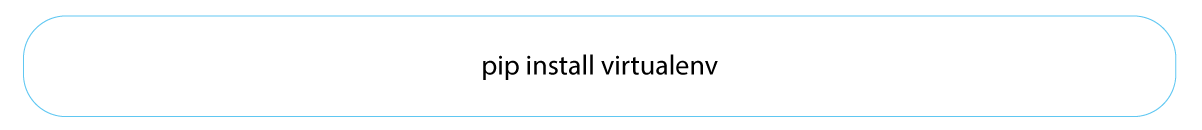
The next step is to install the dependencies with the requirements.txtin the github repo.
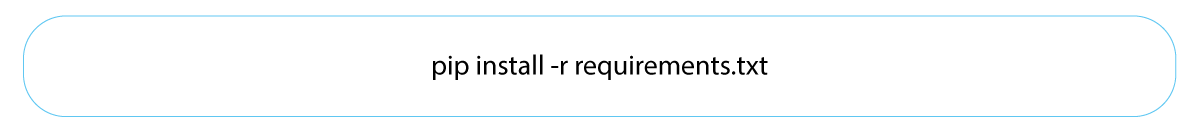
Let’s start coding
The first step is to import the necessary modules
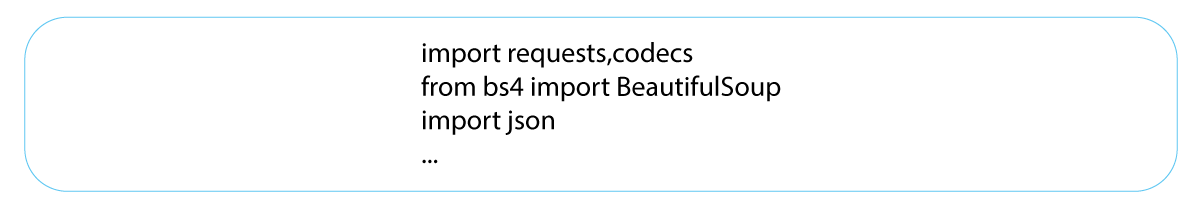
You now have the freedom to select any product site for the scraping tutorial. I have chosen this product as our test subject for demonstration purposes.
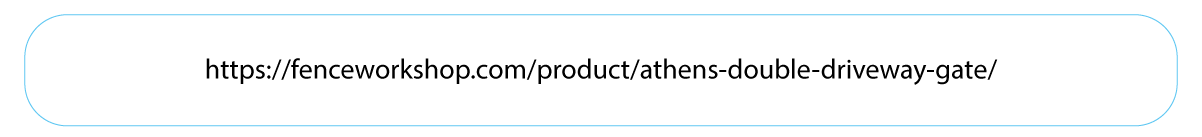
We will configure the headers and establish the parser.
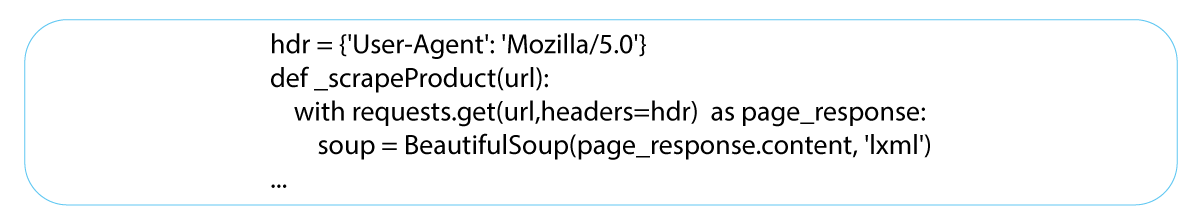
This section of the code solely loads the webpage.
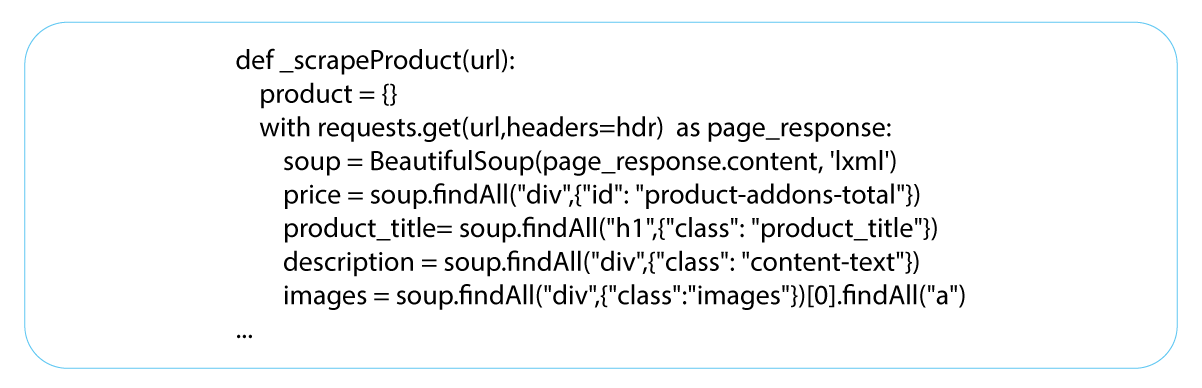
Design the preceding code to retrieve the product data. Subsequently, we store this data in the "product" dictionary.
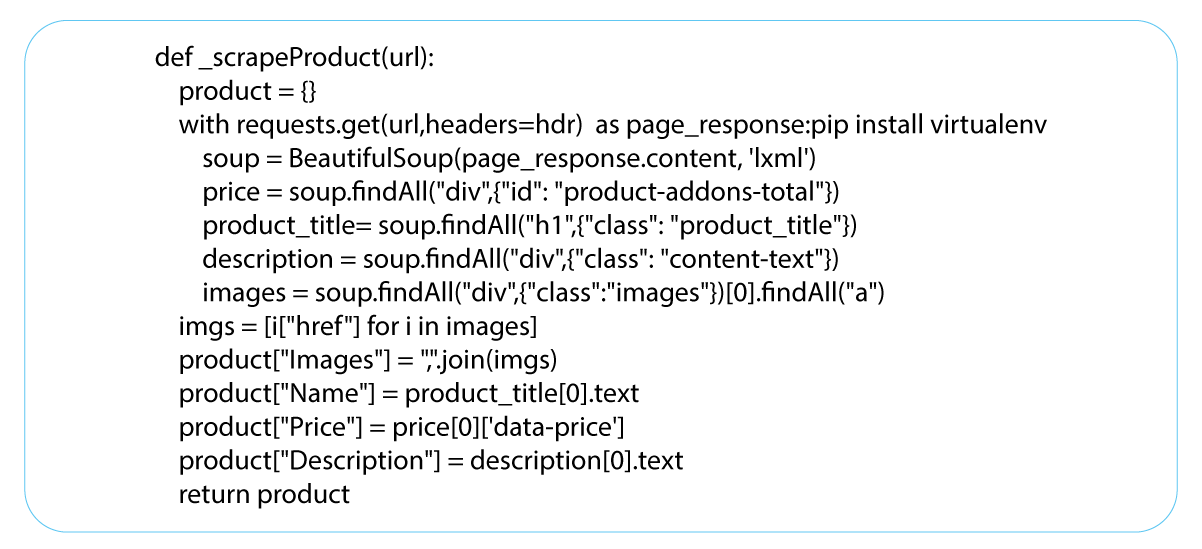
To import the data obtained from the website, we must convert it to a CSV format, facilitating its use with the WooCommerce importer for adding the product to our product list. You can find the module for the conversion along with the GitHub project provided.
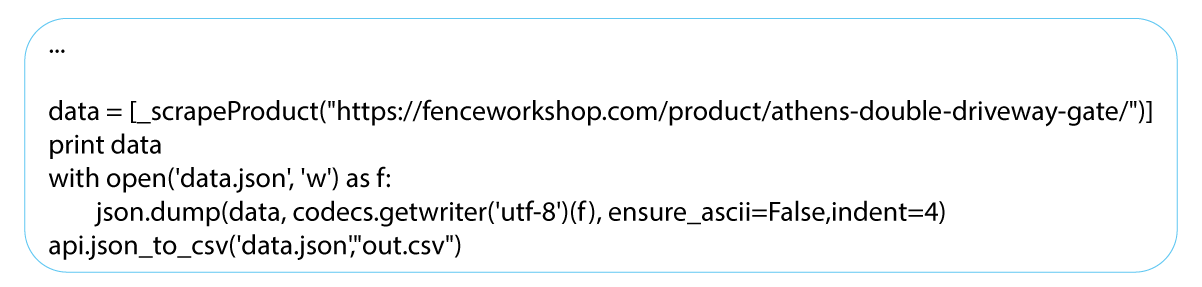
This section saves the data into a CSV file, enabling easy importation into the WooCommerce admin panel.
Once we successfully create the CSV file, we import it into our store.
In conclusion, by effectively scraping WooCommerce websites, we can extract valuable product data, enabling us to make informed decisions, enhance our e-commerce operations, and stay competitive.
At Product Data Scrape, we ensure that our Competitor
Price Monitoring Services and Mobile App Data Scraping maintain the highest standards of
business ethics and lead all operations. We have multiple offices around the world to fulfill
our
customers' requirements.



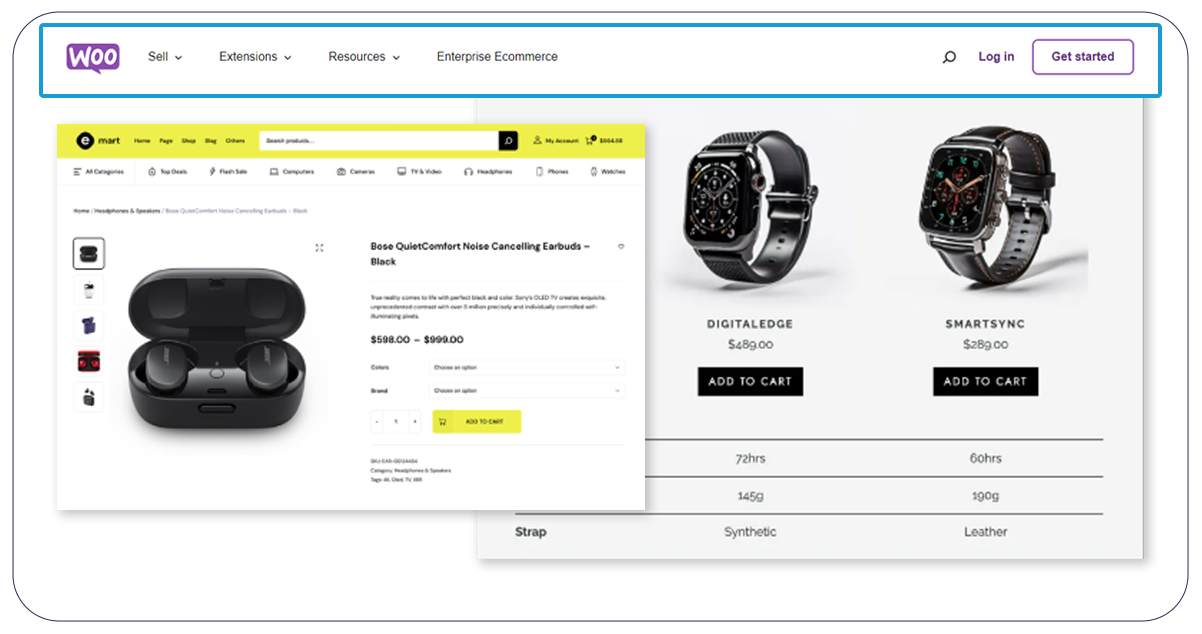
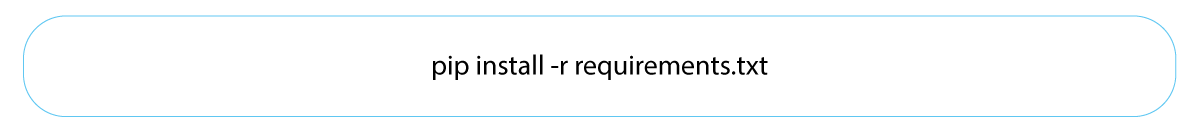
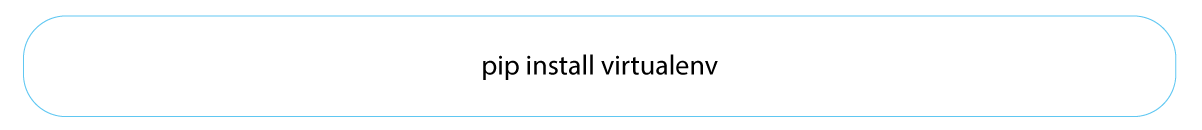
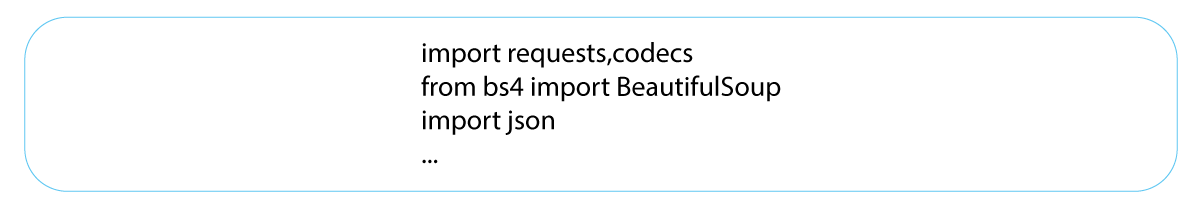
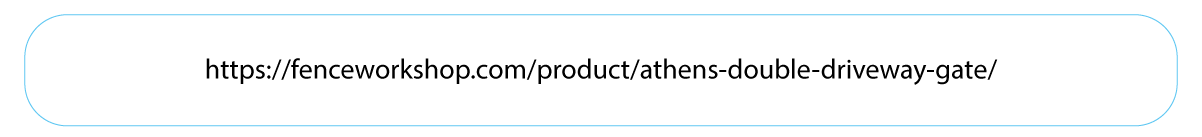
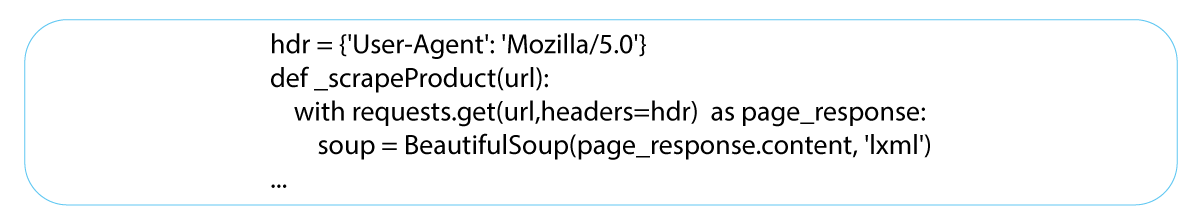
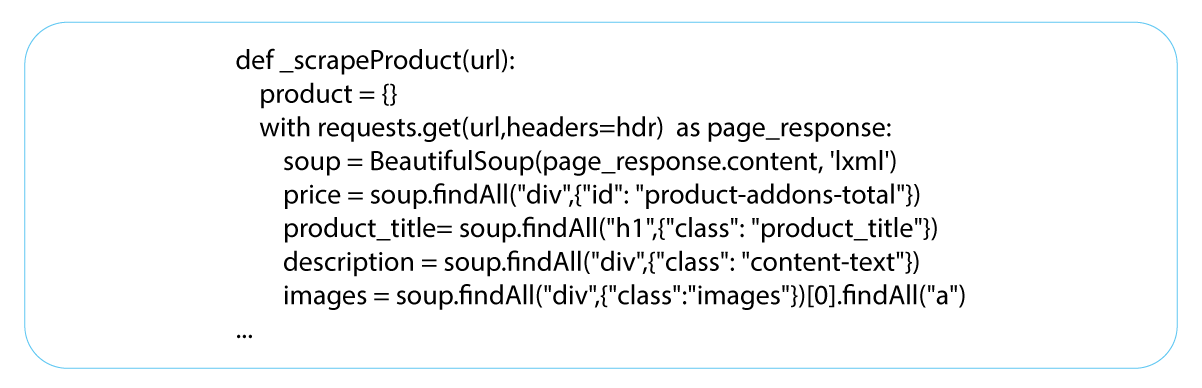
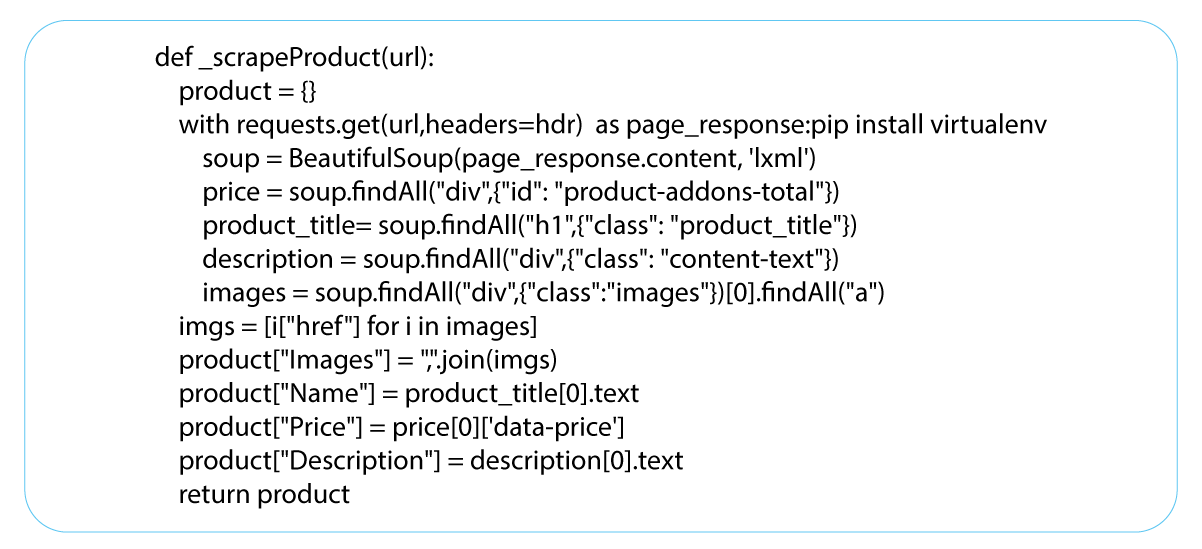
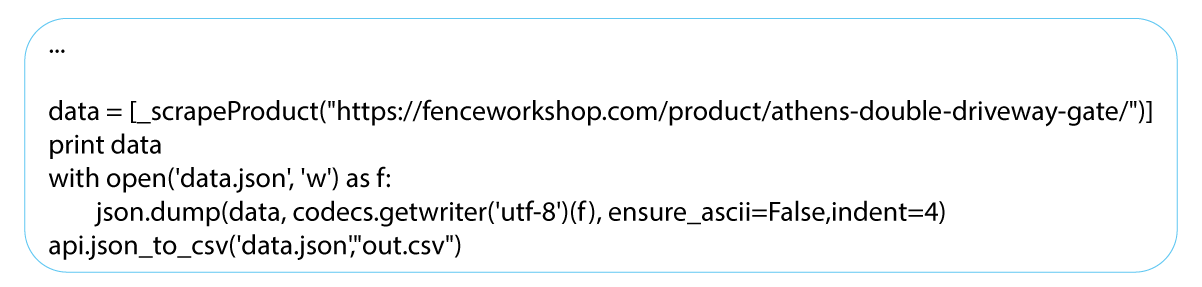


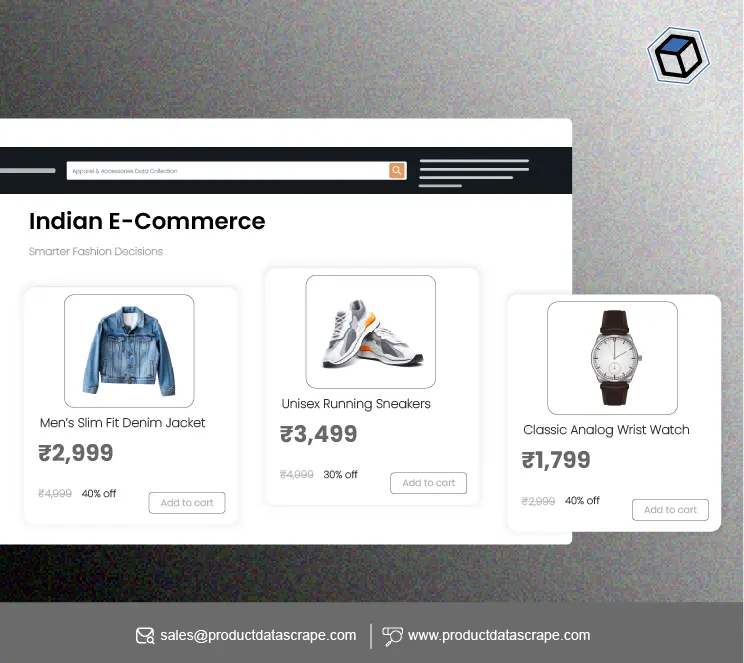




























.webp)




.webp)
.webp)
.webp)