Retrieve Comprehensive Product Information and Insights
Use the scraper to extract important product details that can help businesses provide rich content for customers, making it easier for them to make purchasing decisions.
product_details = scraper.get_product_details(product_id="12345")
# This fetches detailed product information like name, description, and specifications.
Capture product images, customer ratings, and reviews to build trust with potential buyers and gather feedback for better product offerings.
product_reviews = scraper.get_reviews(product_id="12345")
# This collects product reviews and ratings, offering insights into customer sentiment.
Track Promotions and Pricing Changes for Competitive Advantage
Scrape the latest deals, discounts, and bundle offers to help businesses optimize pricing strategies and stay ahead of market trends.
current_deals = scraper.get_deals(category="electronics")
# Retrieves current promotions and discounts within a specific category, such as electronics.
Monitor price changes and flash sales to adjust pricing strategies dynamically. Track pricing fluctuations and identify flash sales, allowing businesses to react quickly to market conditions and secure the best deals.
price_changes = scraper.get_price_changes(product_id="12345")
# Monitors price changes for a given product, helping businesses stay competitive during sales events.
Analyze Pricing Trends and Competitive Market Insights
Scrape past product prices to detect trends and adjust business pricing strategies accordingly.
historical_prices = scraper.get_historical_prices(product_id="12345")
# Fetches historical pricing data for a product to analyze market trends over time.
Collect pricing information from various sellers to find the best deals and make informed pricing decisions.
competitor_prices = scraper.get_prices_from_sellers(product_id="12345")
# Compares prices from different sellers for a specific product, helping to set competitive prices.
Ensure Scraper Accuracy and Data Validation
Run test scrapes to check if the scraper retrieves data correctly, ensuring the tool functions as expected before scaling up.
test_data = scraper.test_scrape(product_id="12345")
# Runs a test scrape to ensure data is accurately extracted from the product page.
After scraping, validate the output data to ensure it's structured in the desired format, such as JSON, for integration with your systems.
if scraper.validate_data_format(test_data, format="json"):
print("Data format is correct.")
# Validates that the scraped data is in JSON format for compatibility with other systems.
Try our Amazon endpoint
Create a free ScraperAPI account to get 5,000 API credits, add your API key to the api_key parameter, and copy and run the script below in a new Python project.
import requests
import json
payload = {
'api_key': 'YOUR_API_KEY', #add your API key here
'query': 'antec performance 1 ft',
'country': 'us'
}
#send your request to scraperapi
response = requests.get('https://api.scraperapi.com/structured/amazon/search', params=payload)
data = response.json()
#export the JSON response to a file
with open('data.json', 'w') as f:
json.dump(data, f)

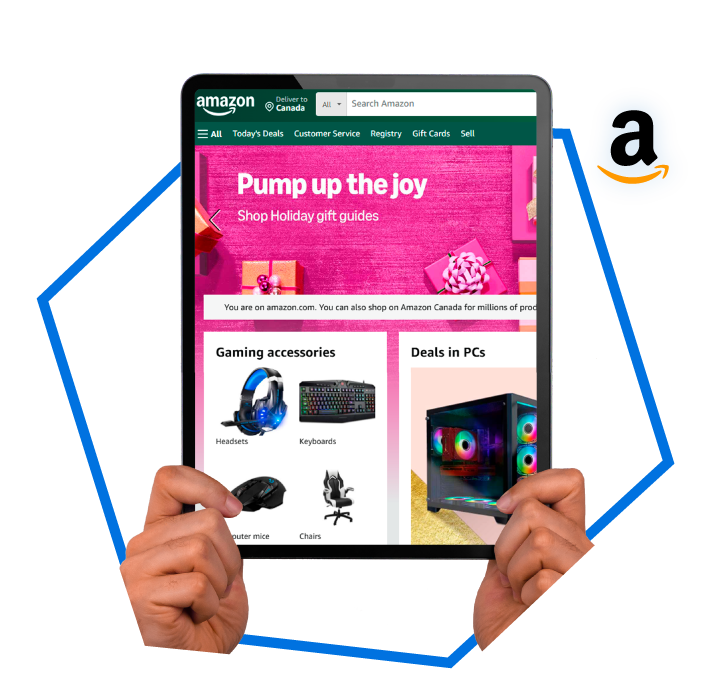
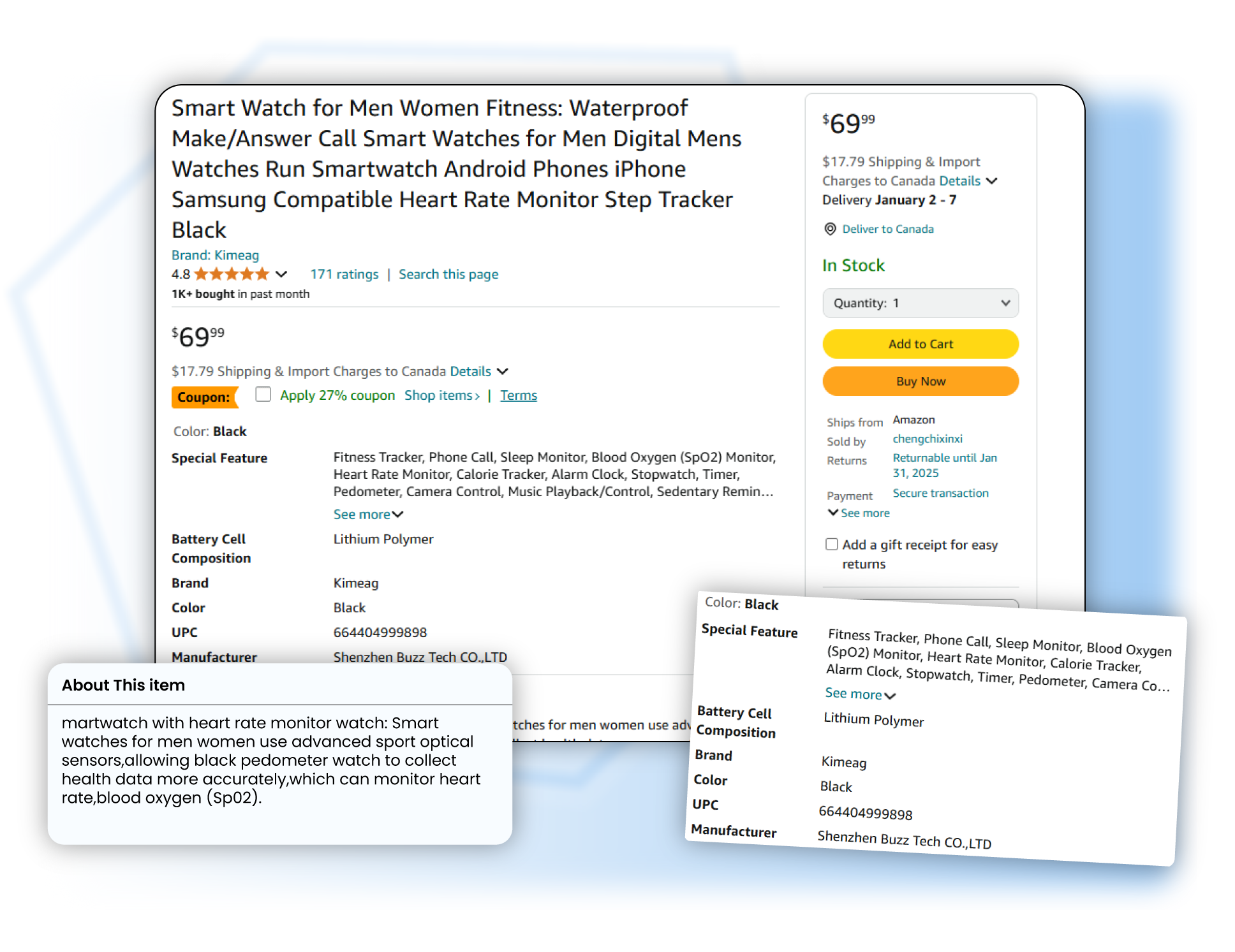
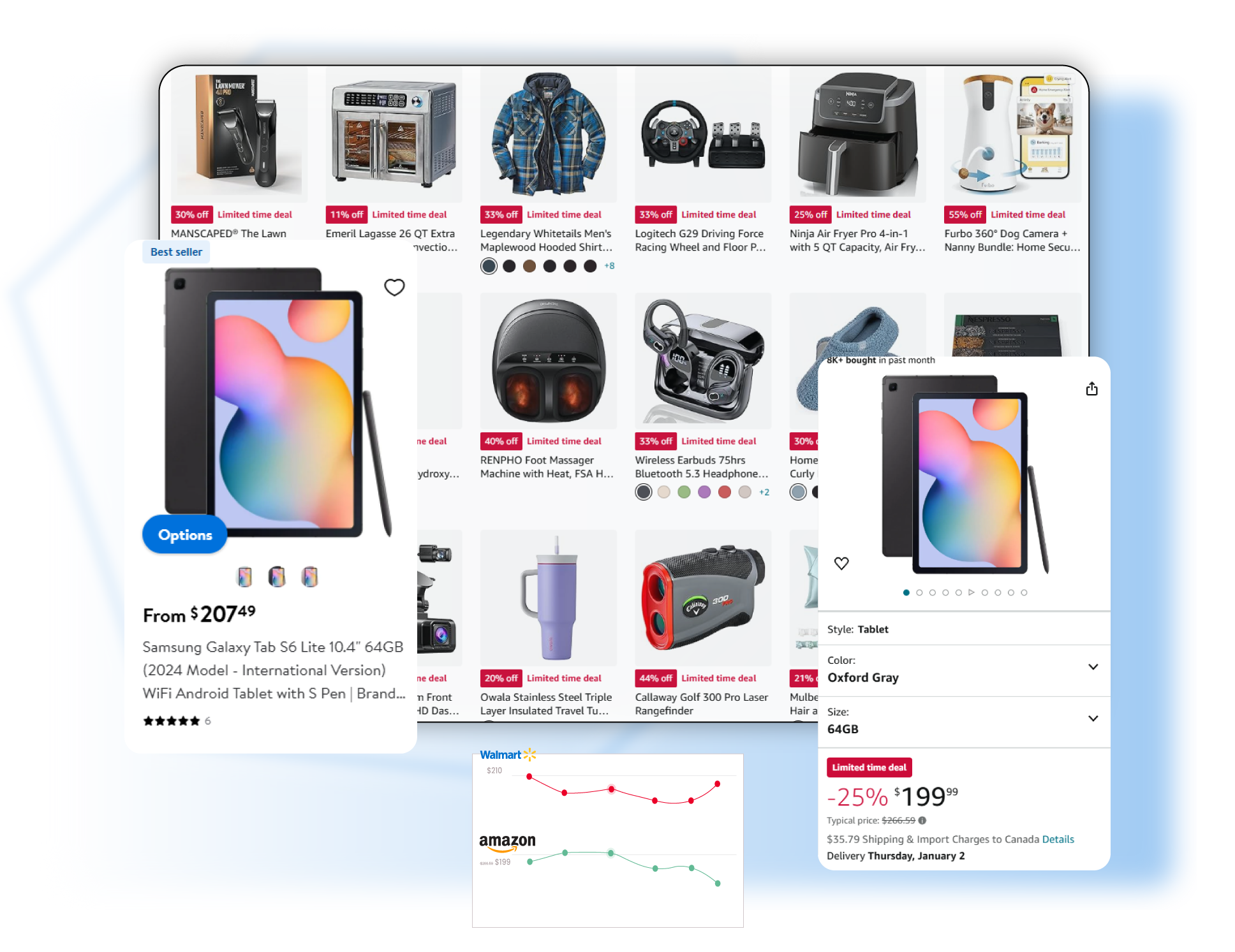
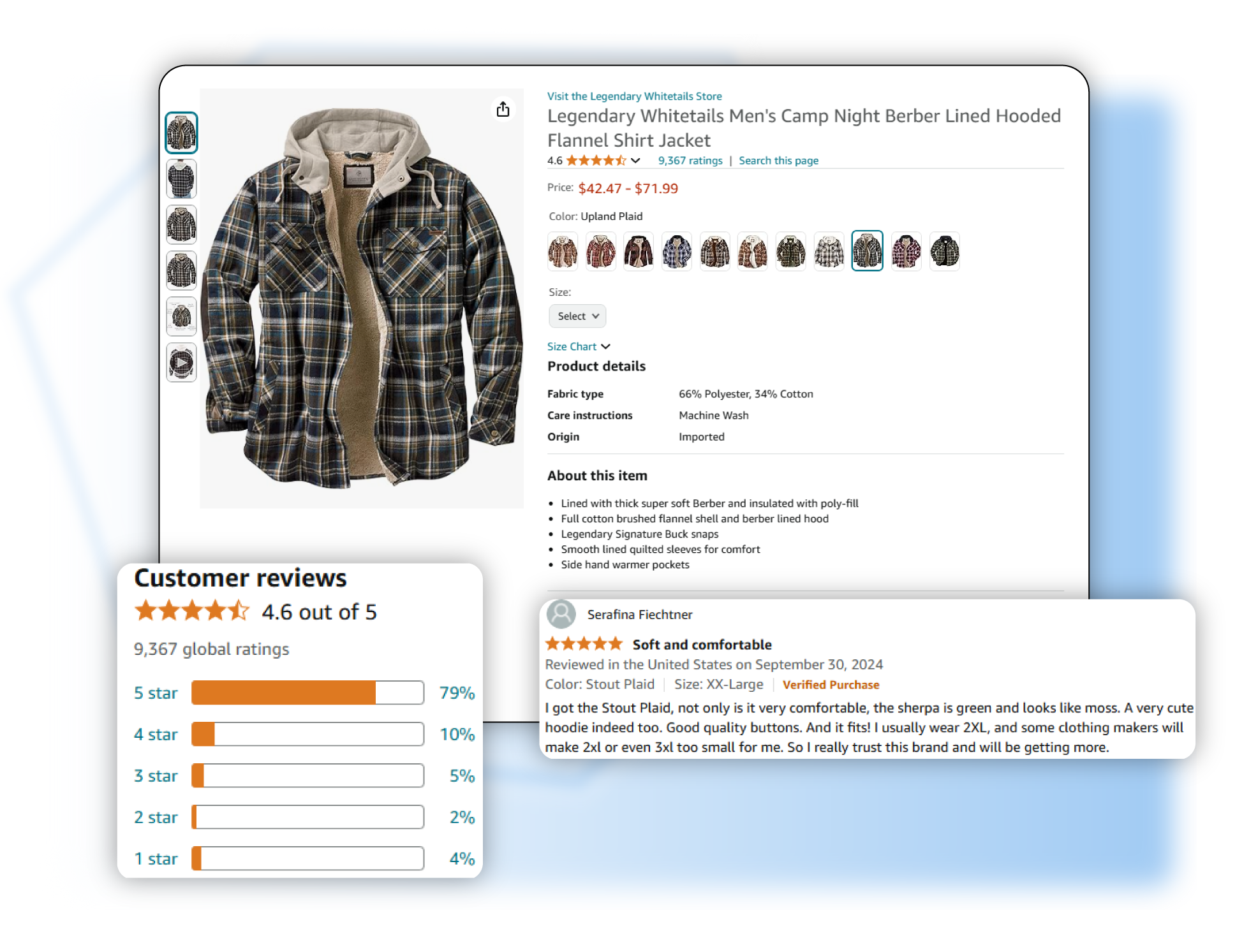























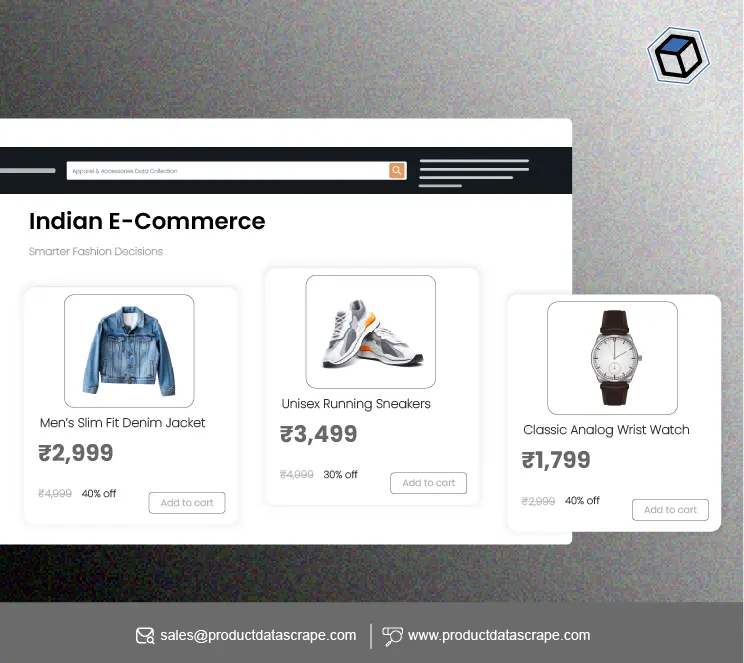








.webp)




.webp)
.webp)
.webp)