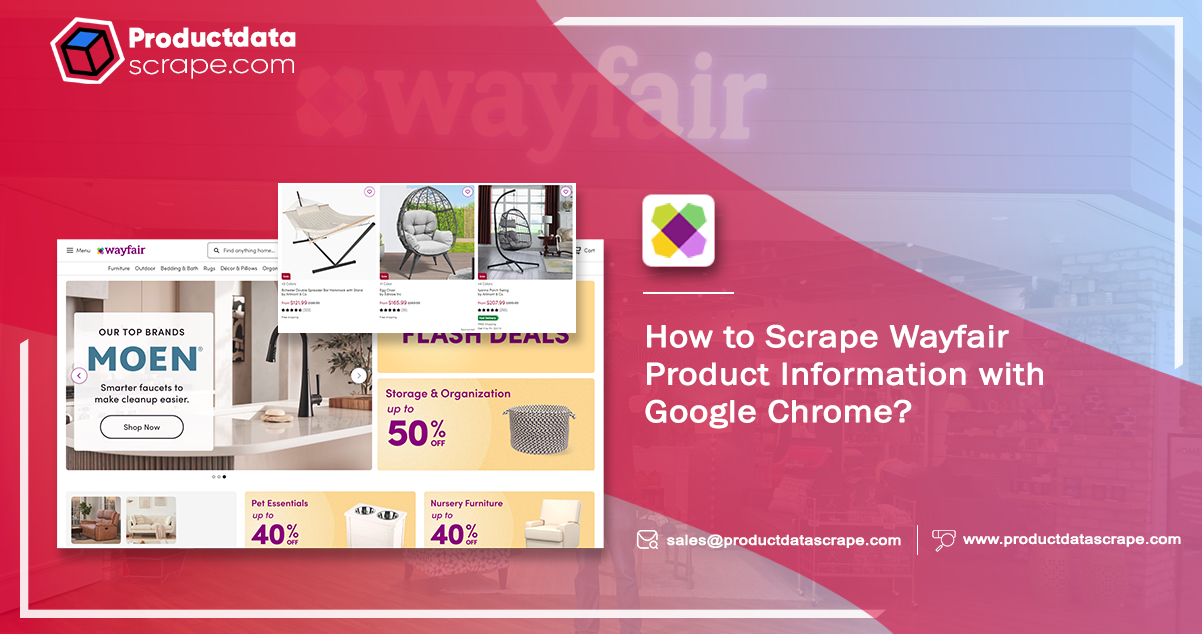
In today's data-driven world, information is as precious as gold. Access to
accurate data is crucial for informed decision-making. When it comes to obtaining price and
review data for home furniture and other home goods, the Wayfair website is a valuable source.
Seek professional help from e-commerce data scraping services to collect complete data available
on Wayfair.
Wayfair is a renowned e-commerce platform specializing in furniture and home
goods, boasting a catalog of over 24 million items from 11,000 global suppliers. With such an
extensive product range, you will likely find the specific home furniture data you need.
However, extracting this data can be a challenging task.
Manual data extraction is feasible for a few pages, but as your interest spans
more pages on Wayfair, the process becomes increasingly complex, time-consuming, tedious, and
prone to errors.
Fortunately, Wayfair scrapers offer a solution by automating the data
extraction process. These tools allow you to swiftly collect thousands or even millions of price
data points from Wayfair, saving you valuable time and effort. This guide will demonstrate how
to retrieve product information from Wayfair using the Web Scraper Chrome Extension. This tool
simplifies collecting essential product details, including pricing, ratings, and additional
data.
List of Data Fields
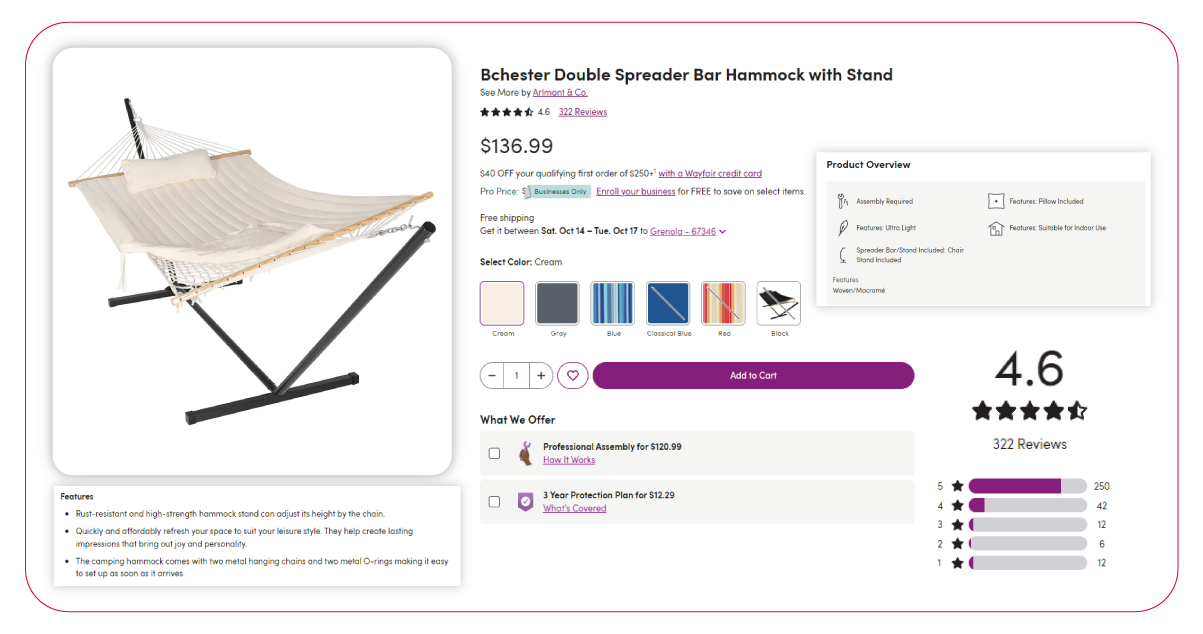
- Product Name
- Seller
- Rating
- Number of Reviews
- Sale Price
- Original Price
- Product Features
- Product Details
Significance of Scraping Wayfair Data
Scraping Wayfair data offers several unique and significant advantages:
Interior Design and Decor Insights: Wayfair is a major home
furnishings and decor industry player. Scraping Wayfair data can provide valuable insights into
interior design trends, popular color schemes, and emerging decor styles. It can be helpful for
interior designers, decorators, and retailers specializing in home goods.
Competitive Pricing Strategies: Access to Wayfair's product
pricing and discount data can help businesses in the same niche refine their pricing strategies.
This information can offer competitive prices or create dynamic pricing models to attract
cost-conscious shoppers.
Product Recommendations and Personalization: Scrape Wayfair
product information using Google Chrome to help businesses develop recommendation algorithms
that offer personalized product suggestions to customers. It enhances the shopping experience
and increases the likelihood of sales.
Inventory Management for Home Goods Retailers: Inventory
Management for Home Goods Retailers: Web scraping Wayfair's e-commerce data can help manage
inventory for retailers selling home goods. It enables tracking product availability, ensuring
the store maintains a competitive and diverse product selection.
Content Generation for Home Improvement Blogs: Home
improvement bloggers and content creators can use scraped Wayfair data to curate product lists,
create informative articles, and offer product reviews to their readers. It can help drive
traffic to their websites and improve user engagement.
Real Estate and Property Staging: Professionals in the real
estate industry can benefit from scraping e-commerce data by identifying popular furnishings and
decor items. This information is helpful for property staging to make homes more appealing to
potential buyers, leading to quicker sales and higher property values.
These unique applications of scraping Wayfair data cater to various industries
and interests, making it a valuable resource for businesses and individuals looking to gain a
competitive edge, improve decision-making, and enhance their home goods and decor market
offerings.
Why Use Google Chrome to Scrape Wayfair Product Details?
Using Google Chrome for scraping Wayfair product details offers several
advantages:
Robust Rendering: Google Chrome is a powerful web browser
known for accurately rendering web pages, including those with complex layouts and dynamic
content. It is crucial for scraping Wayfair, as it ensures you can access and extract all
relevant product details, including images and JavaScript-generated content.
Developer Tools: Chrome's built-in Developer Tools provide a
suite of invaluable features for web scraping. You can inspect page elements, view network
requests, debug JavaScript code, and analyze the structure of Wayfair's website, making it
easier to create effective scraping scripts.
User-Agent Control: Chrome allows you to customize the
user-agent string, help make your web scraping activities appear more like regular user
interactions. It can help avoid detection and access issues.
Compatibility: Many web scraping libraries and frameworks work
seamlessly with Google Chrome. It means you can leverage a wide range of scraping tools and
extensions optimized for Chrome's architecture, enhancing the efficiency and reliability of your
scraping tasks.
JavaScript Execution: like many modern websites, Wayfair heavily relies on JavaScript to load and display content. Chrome's JavaScript engine is one of the most robust, ensuring you can interact with and Scrape Wayfair Product Data from dynamically loaded elements, such as user reviews and product ratings.
Extensions and Add-ons: The Chrome Web Store offers a variety
of web scraping extensions and add-ons that can simplify the scraping process. These extensions
often provide user-friendly interfaces and features for point-and-click scraping, making them
accessible to users with varying technical expertise.
Before you begin, make sure you have the following prerequisites in place:
Google Chrome Browser: Ensure you have the Google Chrome
browser installed. The Web Scraper extension requires Chrome 49 or higher.
Web Scraper Chrome Extension: Download the Web Scraper
extension from the Chrome Web Store. Once installed, you'll spot a spider icon in your browser
toolbar.
To import the Wayfair Scraper, follow these steps after installing the Web
Scraper extension:
- Right-click anywhere on a page and select 'Inspect' to open the developer
tools console.
- Navigate to the 'Web Scraper' tab in the developer tools console.
- Click the 'Create new sitemap' button.
- Choose the 'Import sitemap' option.
- Paste the provided JSON into the Sitemap JSON box.
- It will import the Wayfair Scraper configuration for your use.
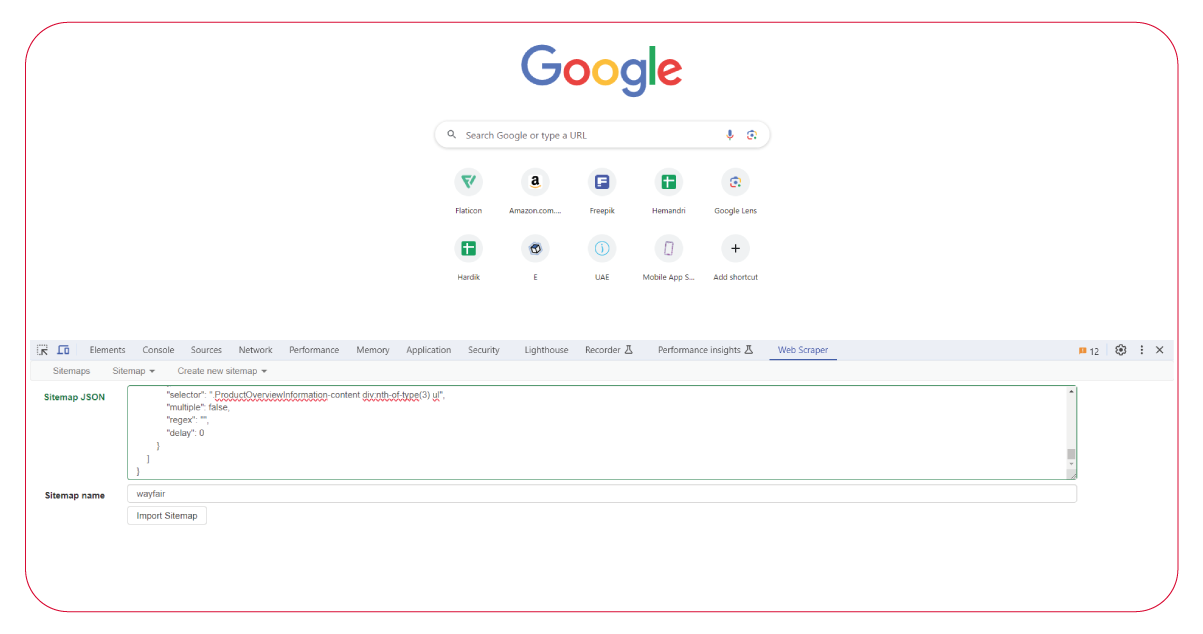
Getting the URL from Wayfair
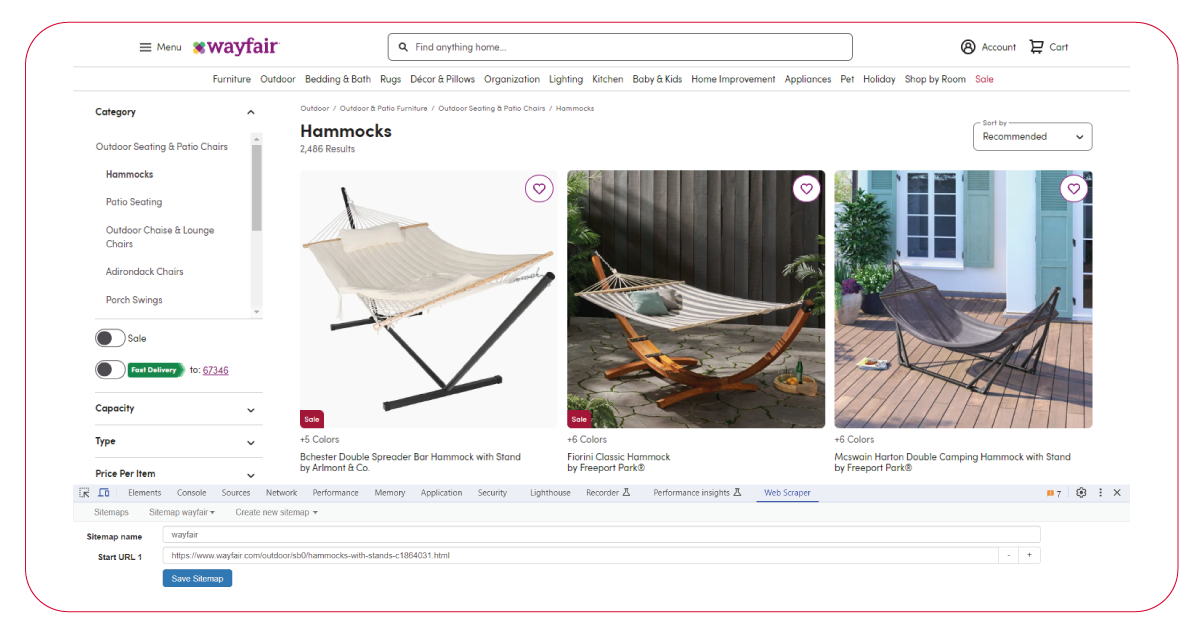
The Wayfair website offers a versatile product search feature with various filtering options, including brand, price, material, rating, and more. This e-commerce scraper can extract specific data from Wayfair according to your preferences. Customize the filters for your desired data and copy the generated URL. To use the Web Scraper, go to the Web Scraper toolbar, click the Sitemap button, choose "Edit metadata," and paste the newly generated URL (reflecting your selected filters) as the Start URL.
Execute the Scraper
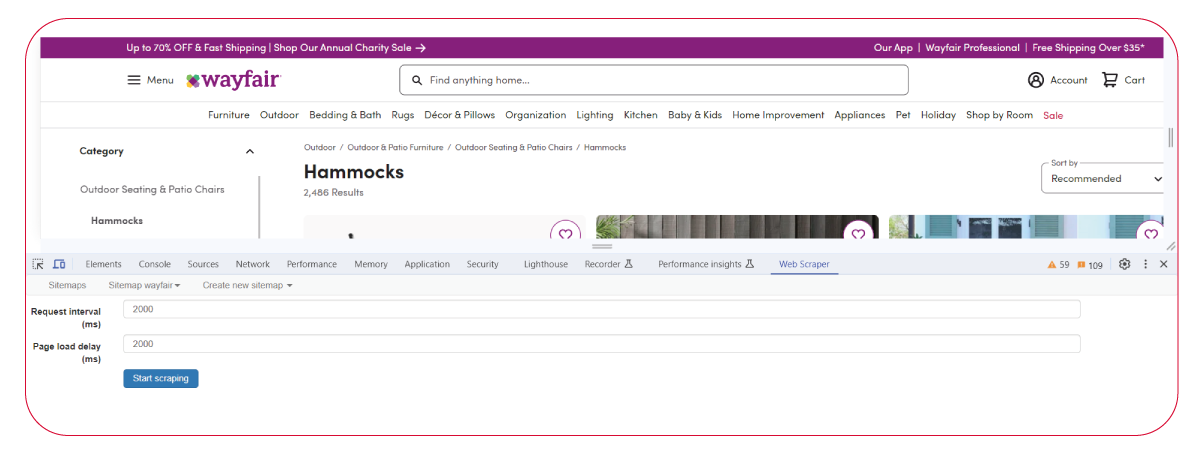
Navigate to the Sitemap section and click the 'Scrape' option in the dropdown menu to scrape product data from Wayfair. This action initiates a fresh Chrome browser instance, allowing the extension to scroll through the webpage and collect the desired data. After finishing the scraping process, the browser will shut down automatically, and you will receive a notification indicating the completion of the task.
Download the Data
To obtain the scraped data in a CSV format in software like Microsoft Excel or Google Sheets, follow these steps:
Navigate to the Sitemap dropdown menu.
Select the "Export as CSV" option.
Click on "Download Now."
Following these steps, you can download the scraped data in a CSV file, making it readily accessible for analysis and manipulation in programs like Microsoft Excel or Google Sheets.
At Product Data Scrape, we maintain the highest ethical standards in all
operations, including Competitor Price Monitoring Services
and Mobile App Data Scraping. With a global presence spanning multiple offices, we consistently
deliver exceptional and honest services to meet the diverse needs of our valued customers.

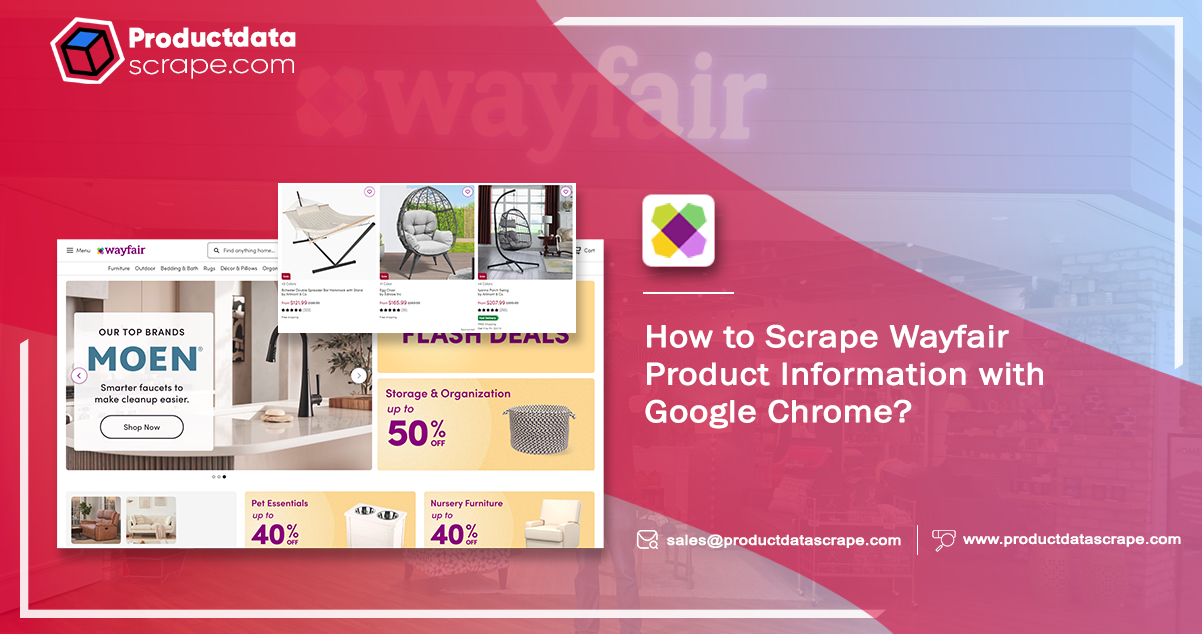
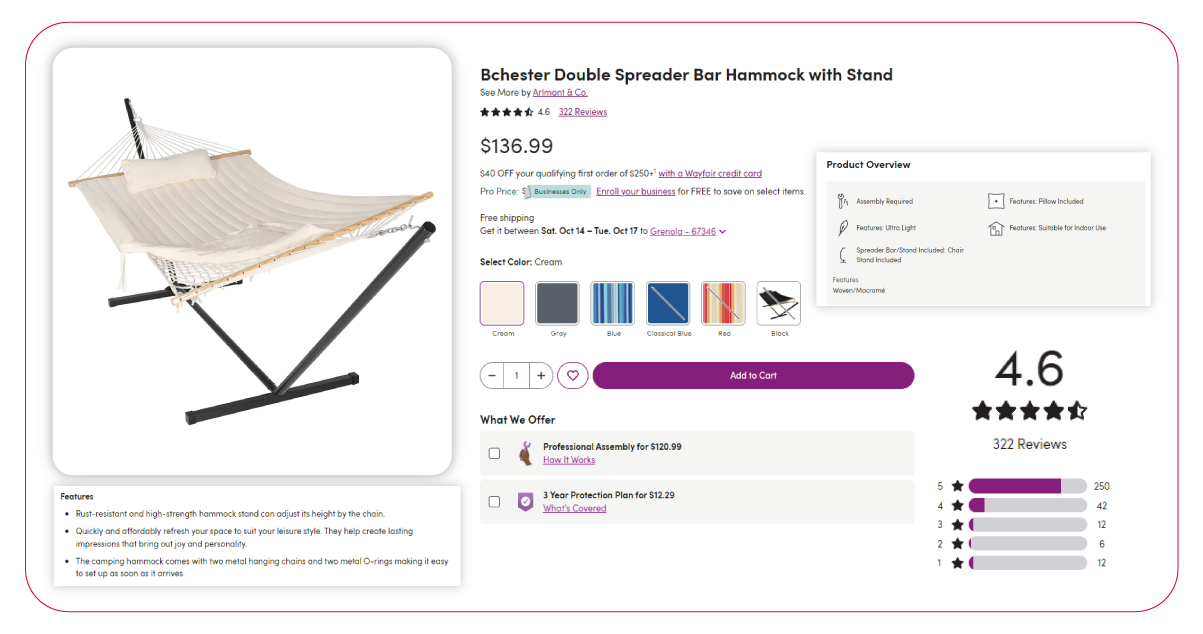
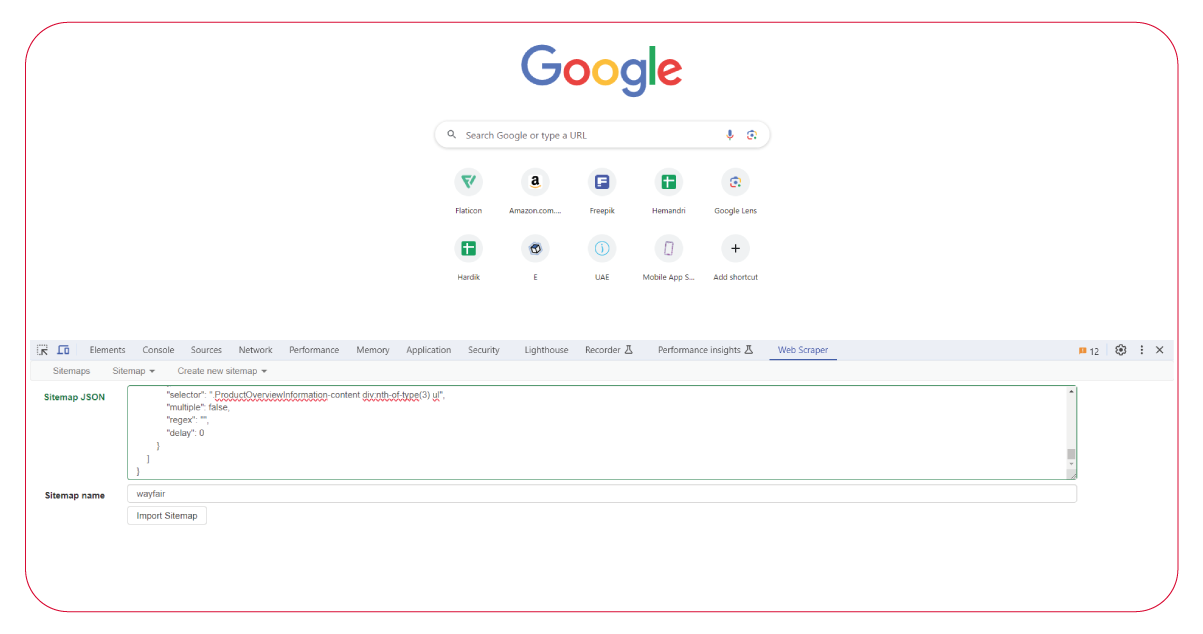
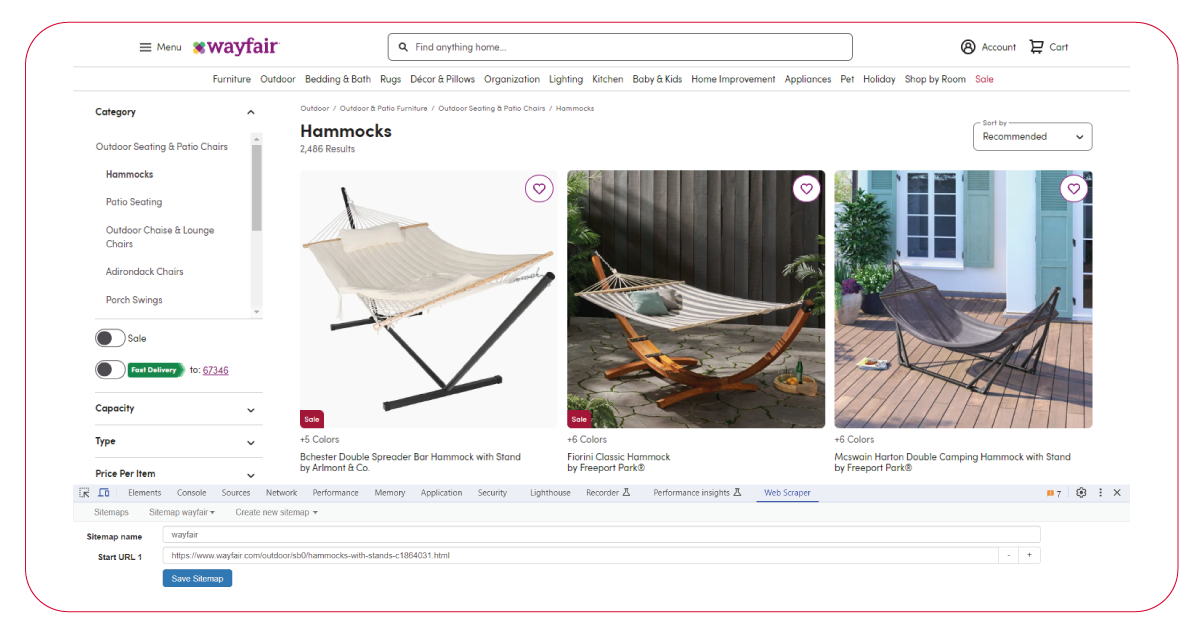
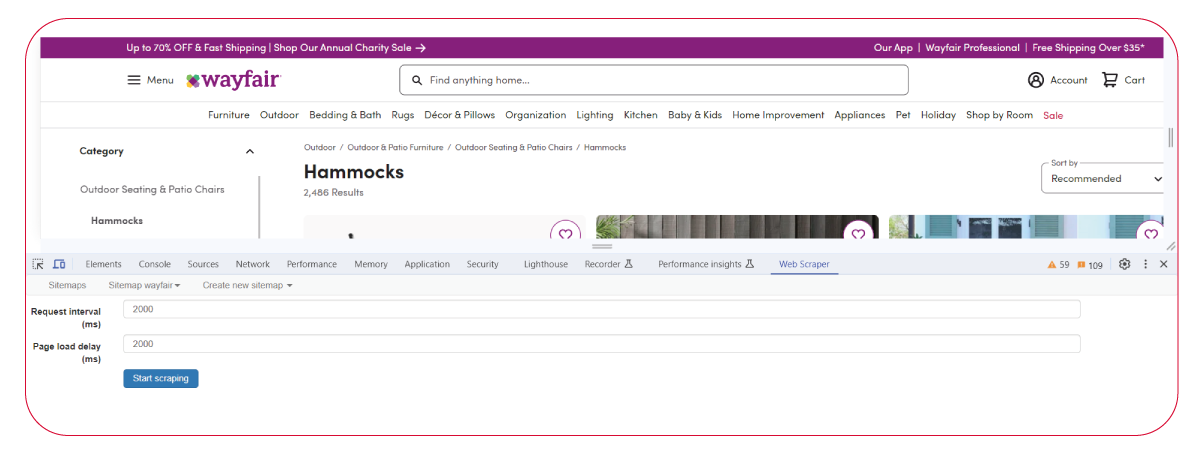
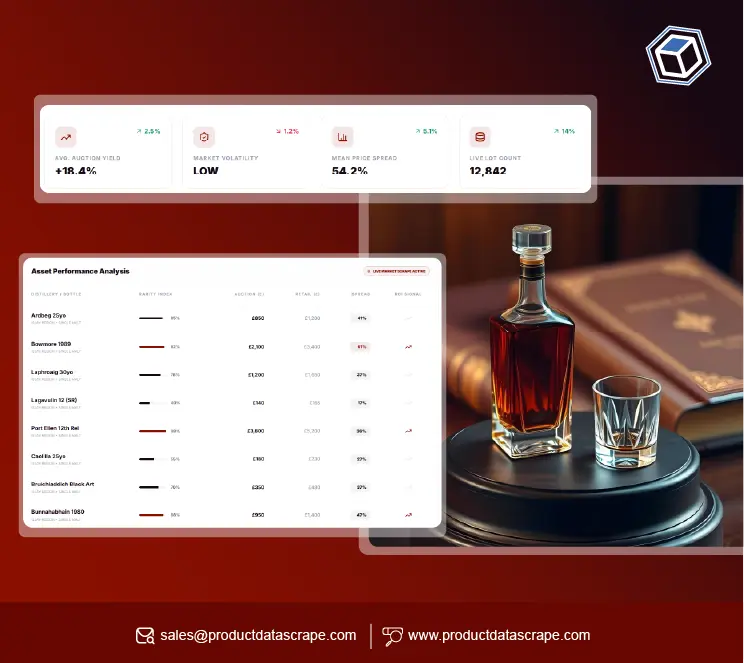

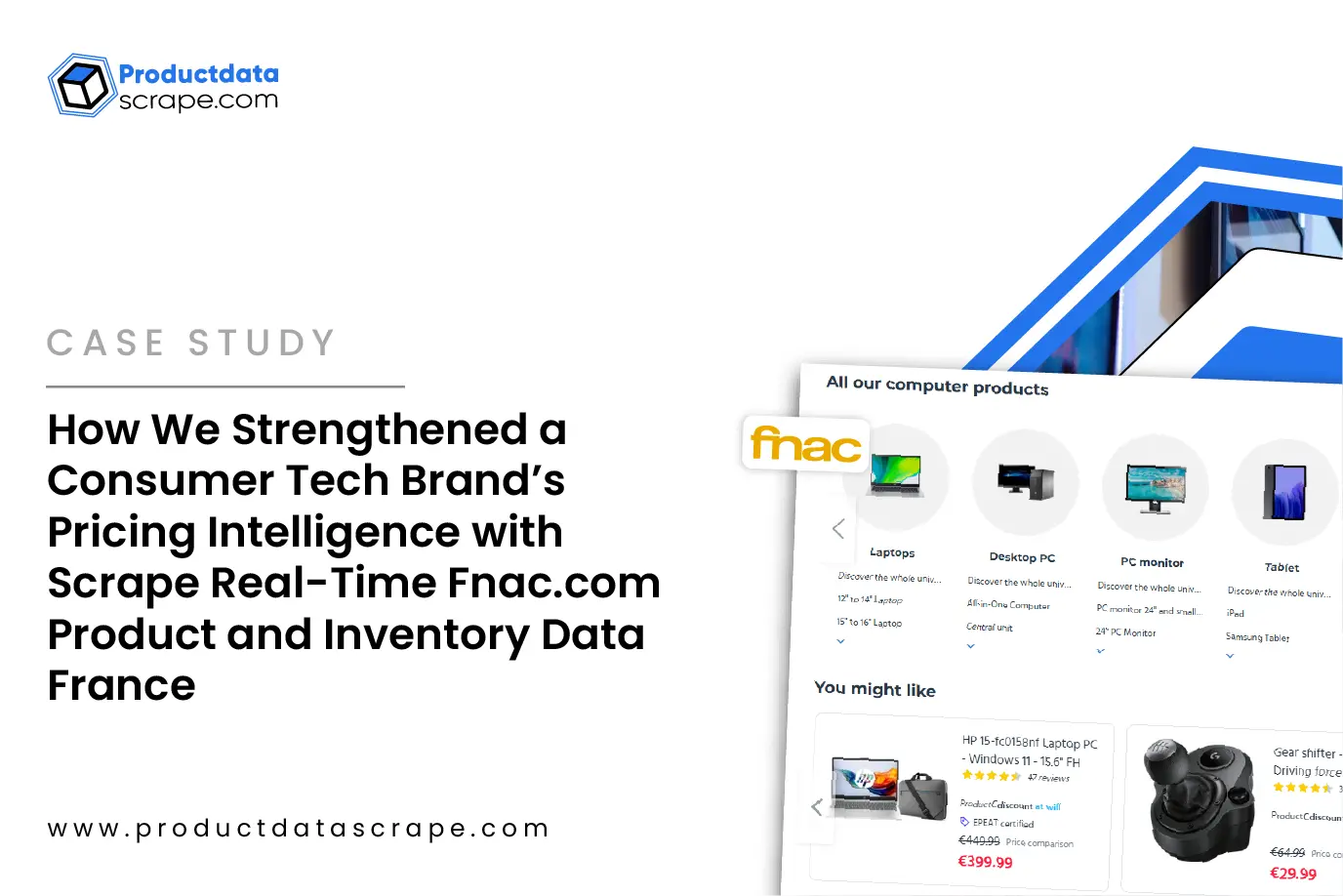



























.webp)






