
Shopify data scraper helps track product prices, new launches, and special offers and analyzes competing products. You can react to market updates with automated ecommerce data scraping, considering the vital role of speed in business.
However, Shopify store data scraping is only a partial solution for your data applications. Because you have to format the scraped data depending on its application, let's go through the process to scrape Shopify product data that can help you collect the data in a customized format in the blog.
Step 1: Submit the Order Form with the Required Shopify Data
Visit the order form available on our platform, and enter the necessary details, like product link, store link, etc., for your Shopify product data requirements. Also, share your email id to receive the sample data file. Please mention the required data fields you want to scrape from Shopify. Here are a few data fields you can scrape using Shopify data scraper:
- Product name
- Handle
- Description
- Wholesale price
- Images
- Variants
- Tags
- Collection
- Options
- Category
- Vendors
Further, you can mention more details if you want to extract data for every Shopify product from a specific category or collection.
Step 2: Mention File Format
After scraping it for further applications, you need an appropriately formatted file to use the Shopify data. We help you to customize the file format according to your requirements for data applications. Our team customizes the data files in formats compatible with the following platforms and the CSV file.
- Shopify
- PrestaShop
- WooCommerce
- Magento
Check out the below example of the collected product data from the Shopify store using Shopify product scraper that you can use to upload to your Shopify account:

Further, you can request us to develop customized files for the following activities:
- Import to the local or global marketplace.
- Import to CRM.
- Import to ERP system.
- Import to PowerBI.
If you want to upload the collected data using the Shopify data scraping tool on a particular software, please share the file format with us to get the data in the same file format.
Step 3: Review Sample Data File
Once you submit the form with file structure and data requirements, our team will scrape the data and deliver the sample file to you. Please review it, and revert us with the necessary changes and format customization.
Step 4: Buy Shopify Data Scraping Service For Complete Data
After getting your approval on the sample data file, our team will share the quote for the complete Shopify scraping project. You can choose an appropriate pricing plan and buy the service. Once we receive the payments, we will deliver the complete Shopify product data scraping project to you in Google Sheets, email, or FTP.
Conclusion
Follow the above process to use Shopify data scraper for your ecommerce data requirement—contact Product Data Scrape to learn more about our ecommerce data scraping services.






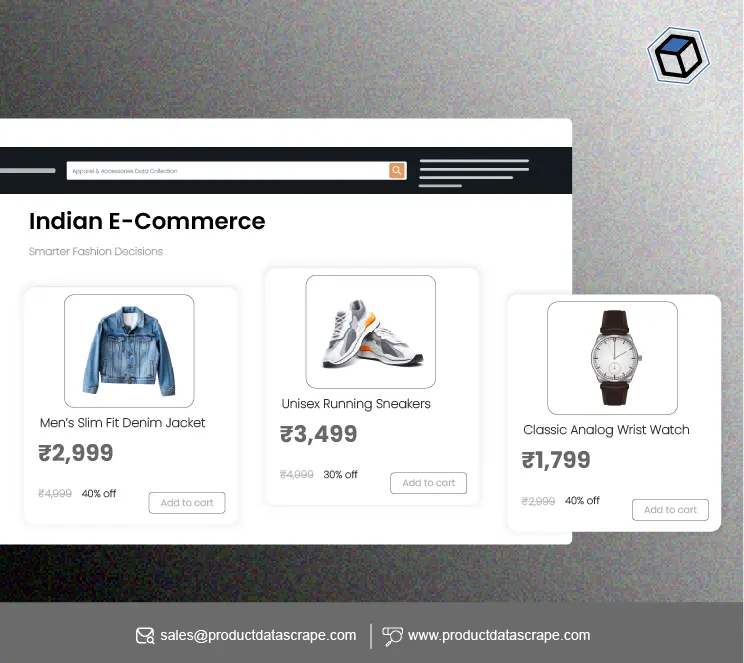




























.webp)




.webp)
.webp)
.webp)