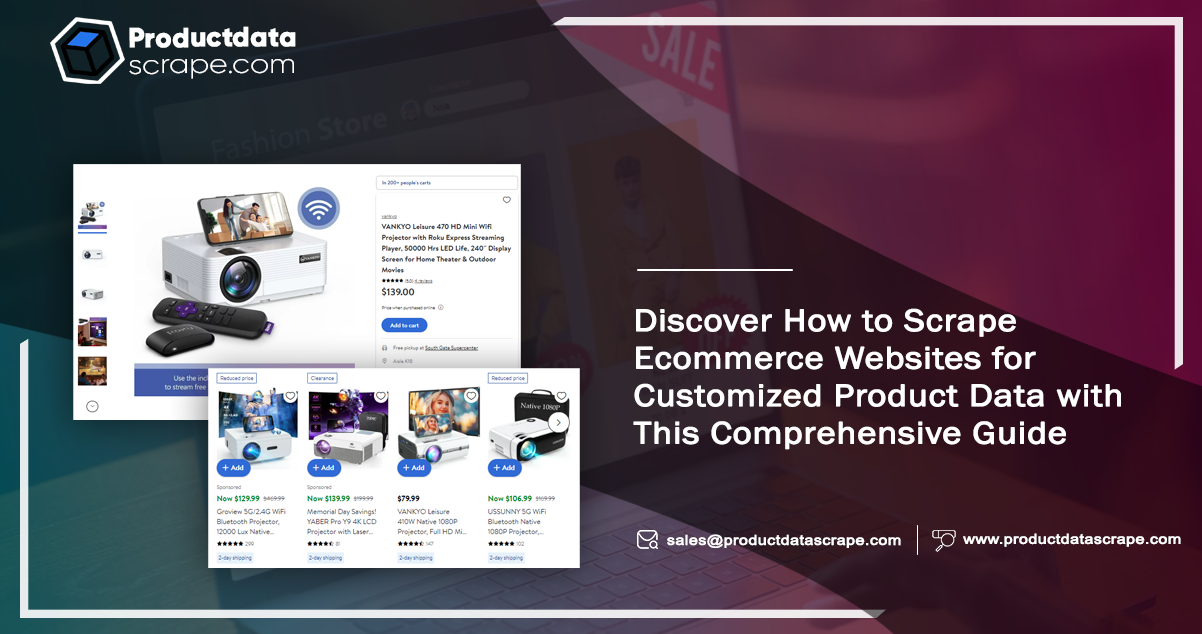
Scraping data from ecommerce platforms has many specialties. There are varieties of products available on ecommerce websites. Variations often separate the data scraping process and output.
If you want to import an output data file to shopping carts, you must make data files compatible with import tools for shopping carts. Consider this point at the starting the process so that you will get accurate data and use it for your requirements.
Let's explore how to scrape data from ecommerce websites using our ecommerce data collection services.
Step 1: Mention The Source Platform
To extract product data from a stand-alone ecommerce website, place its URL in the form available on our platform.
For instance, copy the link to a specific page, seller, or product to scrape ecommerce product data from websites like eBay, Amazon, and Walmart. If any website needs login to access the data, please provide the website URL with login credentials.
Step 2: Create the List of Required Data to Scrape

Mostly, you may need to scrape e-commerce websites for customized product data with the below data fields:
- Product titles
- Product Description
- Categories and subcategories
- Product variations
- Brands
- Images of products, categories, and variations
- Product codes, like UPS, SKU, EAN, etc.
- Website information in different languages
If you want to scrape any website peculiarities, and you should consider them while scraping the data, please mention them. For instance, you may find product descriptions, SKUs, and image variations.
Step 3: Mention the Selected Shopping Cart to Import Data
We can keep the collected data without making any changes and deliver it in Excel or CSV format. Further, you can ask us to deliver the file in a format compatible with the target shopping cart.
Here are a few examples of Shopify, WooCommerce, and PrestaShop with the file importing process. You can directly import these files into the backends of shopping carts.
Example of importing data in WooCommerce:

Example of importing data in Shopify:

Example of importing data in PrestaShop:

You can observe that every file includes the required field sets for the particular shopping cart. With the native file to import the data, you can create multiple products with different images, variants, descriptions, and more.
Step 4: Receive the Sample File and Quote
After receiving your request for a sample data field, we will deliver you using an email in 24 hours. The file will contain hundred data rows. Once you receive the field, please review it and try importing it to the selected shopping cart. If you find any issues or missing data, please revert us; we will make the necessary changes and resend the file.
Once you approve the sample file, we will share a quote for a complete e-commerce web scraping project. Our team will estimate the quote based on your data requirement, variations, and other customized requirements. Please review the quote, and select the appropriate plan to proceed with the ecommerce product data scraping service project.
Step 5: Receive the Ecommerce Product Data to Upload
After reviewing the quote, you can choose the appropriate pricing plan and name the payment. Then, we will work on the ecommerce web scraping project and deliver the data in a customized format that you can directly import on the selected platform.
Step 6: Check the Schedule and Update the Product Data
After receiving the final data file, please check the data shopping cart schedule, make necessary updates to the data, and import it on the platform.
Conclusion
That's it with the six-step guide for web scraping e-commerce websites and importing the scraped data on selected shopping carts—contact Product Data Scrape for customized e-commerce data scraping services.

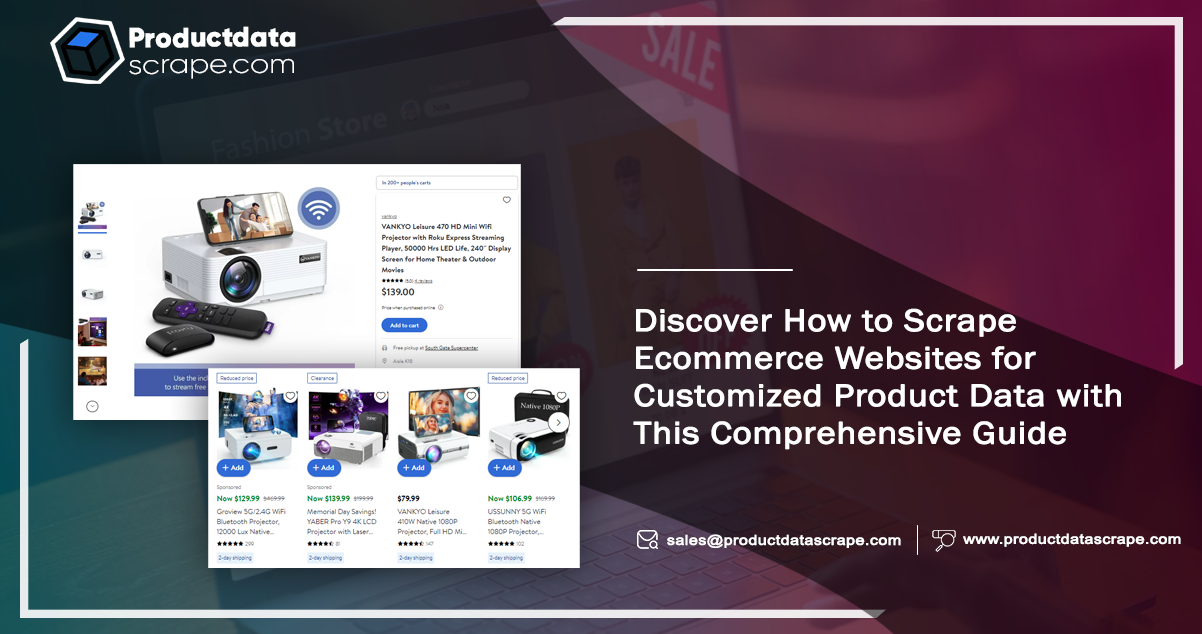






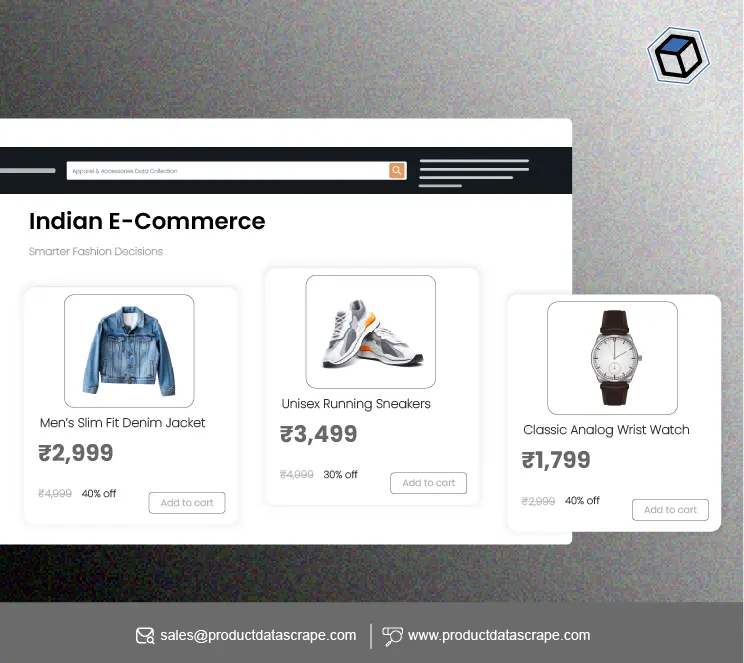




























.webp)




.webp)
.webp)
.webp)