
Amazon, a global retail behemoth, boasts an astonishing inventory comprising approximately 350 million products, covering virtually every imaginable category and niche. For ecommerce entrepreneurs, Amazon's operational prowess serves as a valuable source of insights. Pricing analysis, in particular, emerges as a fertile ground for exploration. Understanding how Amazon strategically prices its vast array of products holds significant implications. It empowers online businesses to assess market dynamics, dissect competitor pricing strategies, and continually refine their pricing models to ensure competitiveness and relevance in the digital marketplace.
Yet, the monumental task of manually collecting pricing data from Amazon's extensive product listings could be more practical and time-consuming. The solution lies in web scraping, automating data extraction from websites using programming languages like Python. By harnessing Python for web scraping e-commerce data, businesses can efficiently gather and analyze pricing data from Amazon, gaining a competitive edge in the dynamic ecommerce landscape.
In the following sections, we will delve into the intricacies of using Python to scrape prices from Amazon. But first, let's define Amazon price scraping and elucidate the compelling reasons that drive businesses to embrace this technique.
About Amazon Price Scraping
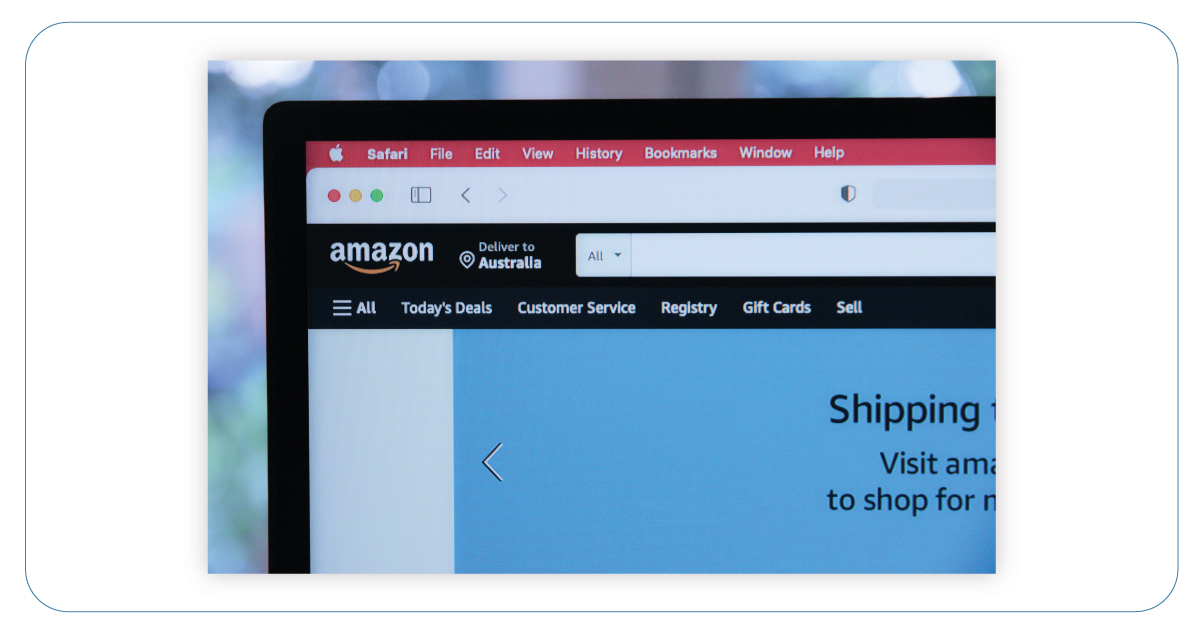
Amazon price scraping is collecting pricing data from Amazon's website to compile information about specific products. After obtaining this data, analyze and manipulate it to obtain valuable insights into market trends, competitor pricing strategies, and more.
Web scraping Amazon price data involves using Python to retrieve product data from Amazon's API. This process is straightforward, quick, and cost-free to set up. After obtaining the data, analyze it using standard spreadsheet software, such as Microsoft Excel.
Additionally, you have the option to store all the extracted product information in a database, which simplifies the process of running comparison scenarios. Furthermore, you can schedule daily price scrapes and set up alerts that trigger whenever a price is updated.
How to Scrape Amazon Prices Using Python?
Prerequisites:
Before extracting Amazon price data, ensure you have the following:
- An Amazon Associates account for accessing the data feed for free.
- An option to collect your product data by signing up for Amazon Web Services (AWS) and paying a monthly fee.
- Consider using a web scraping tool for more flexibility.
Step 1: Collect Product URLs
- Log into your Amazon Associates account.
- Navigate to the "Products" tab and choose "Search Products."
- Enter the product name, select a category, and click "Search."
- Copy the product URL from your browser and save it.
Step 2: Collect HTML Content with Python
- Use Python with the HTML.parser library to collect HTML content from the URLs.
- Execute the code to gather the HTML content and save it to a text document.
Step 3: Extract Amazon Price Data
- Use Python to extract the necessary price data from the collected HTML content.
- Execute the code to extract the data and save it to a text document.
Step 4: Save Scraped Data
- First, create a new Python file and name it.
- Type and run the code to save the scraped Amazon price data to your computer.
Step 5: Clean and Manipulate Data
- Open the saved data file.
- Use Python code to clean and manipulate the data to meet your requirements.
- Run the code to clean and manipulate the data.
- Copy the modified data to a new text document for analysis, including market trends and competitor pricing strategies.
This guide helps streamline scraping Amazon price data for analysis and insights.
Product Data Scrape is committed to upholding the utmost standards of ethical
conduct across our Competitor Price Monitoring Services and
Mobile App Data Scraping operations.
With a global presence across multiple offices, we meet our customers' diverse needs with
excellence and integrity.


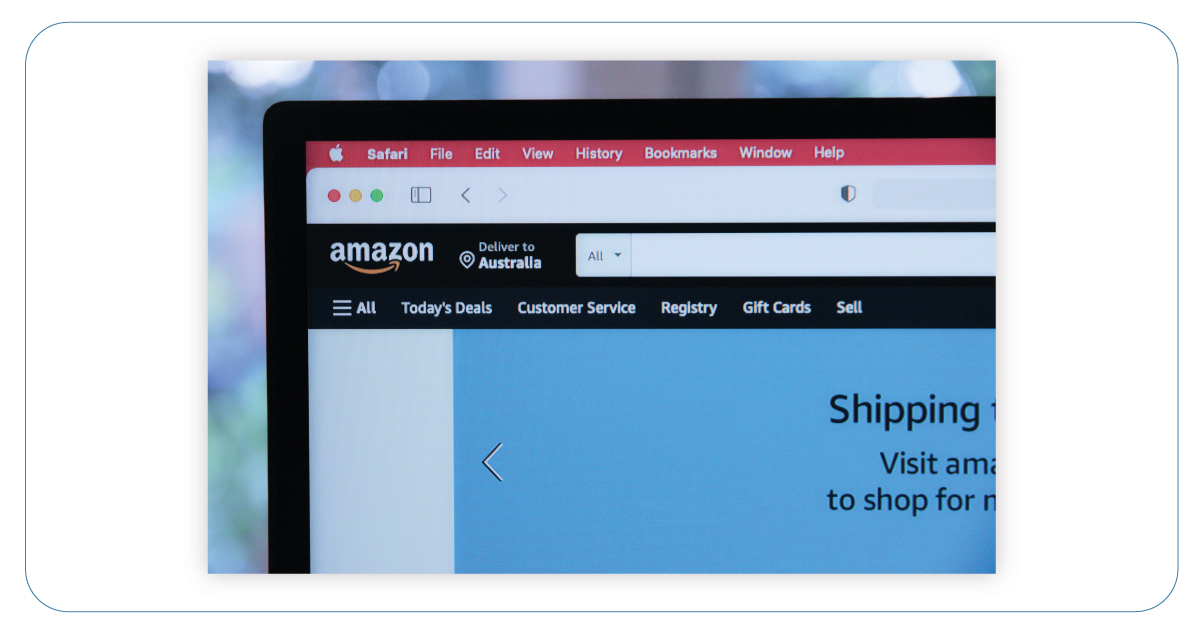
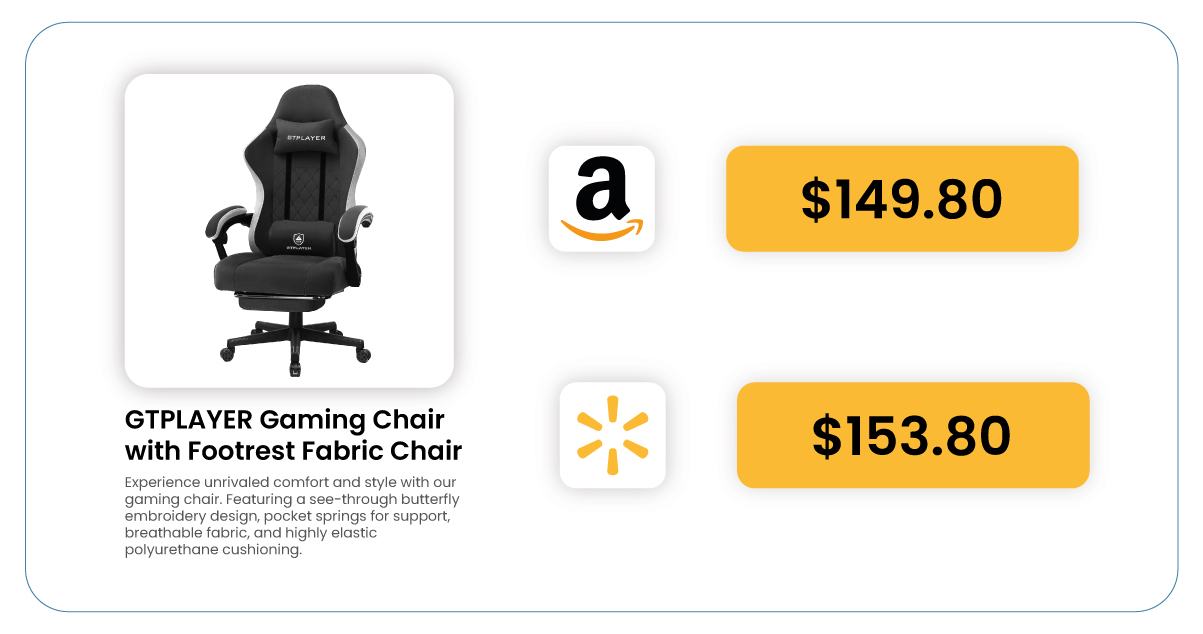


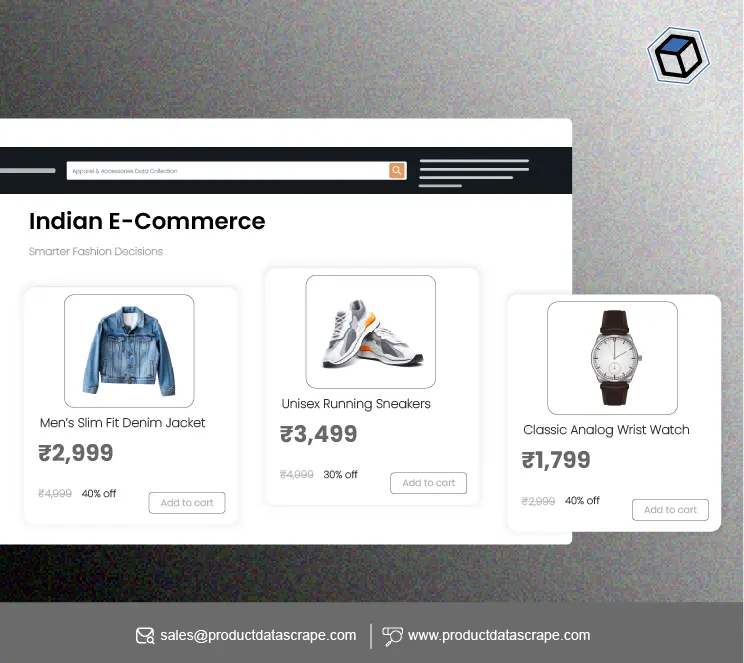




























.webp)




.webp)
.webp)
.webp)