
People list products they want to sell on eBay to sell them in eBay auctions. Therefore, explore the scraper to scrape eBay product data in this post. Before listing the product, study historical and competitor data about eBay auctions and the overall platform benefits of selling the product effectively.
Here, we will write two Python scripts to run the eBay scraper. The first script will fetch the URL list from the platform and store it in the text file. The other script will parse the scraped links. These scripts will store the data in a JSON file to process further.
We are using eBay data scraper API service to free up from rendering dynamic websites and bypass source blocking to parse the objectives.
The role of the first Python script for eBay data scraper API is to fetch category listings. Let's run the script and get the output. After retrieving category listings from eBay, it's time to parse the information of individual listings by writing the Python script. Remember that we are not writing a custom script here since we have shared a lot of tutorials about scraping eBay using Python in blogs. You can check them out.

Here, use the below script to parse fetched category listings from eBay.


After running the above script, it will display the following program.


We did it quickly using the above scripts. Simple!
Conclusion
We've shared how to scrape eBay using eBay data scraping services by creating an eBay data scraper API. Depending on your custom requirements, you can make necessary changes or write new scripts like a script for eBay price scraper.
Still, If you need any help with eBay product data extraction services, eCommerce scraping services, etc., contact Product Data Scrape.









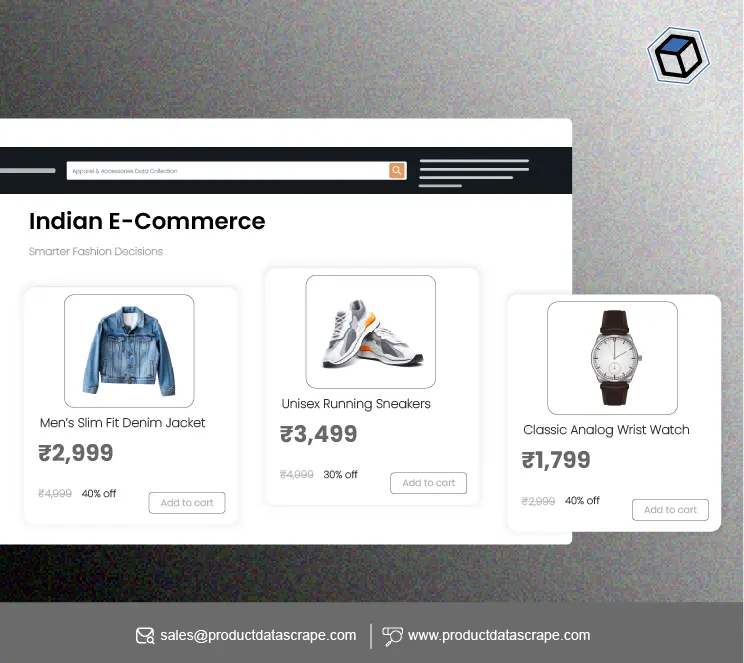




























.webp)




.webp)
.webp)
.webp)