
Scraping Amazon Best Seller Listings involves extracting data from Amazon's
top-selling products in various categories. This data can include product names, rankings,
prices, customer reviews, and more. Analyzing these listings can provide valuable insights into
popular products, market trends, and competitive intelligence. However, it's important to note
that scraping Amazon data may be subject to terms of service and legal restrictions, so it must
comply with Amazon's policies.
This guide will demonstrate utilizing the Amazon Best Seller Crawler to scrape
Amazon's listings by category. It includes extracting data like bestseller rank, product name,
rating, number of reviews, price, product image, and URL from Amazon's Best Seller page.
Follow these procedure to scrape Amazon Best Seller data:
Sign up for an account and select the Amazon Best Seller Crawler.
Provide the URLs of Amazon Best Seller pages and apply any necessary filters.
Initiate the e-commerce data scraper, and once it's complete, you can download
the scraped data in various formats such as CSV, JSON, or XML.
Extract Amazon Best Seller listings to track top-selling brands and gain
valuable insights. Product Data Scrape offers pre-built scrapers tailored for e-commerce
websites like Amazon. These scrapers are cloud-based, eliminating the need for manual field
selection or software downloads. You can access the Amazon Product Scraper and data from any web
browser anytime and deliver the data to your Dropbox account.
List of Data Fields

In this tutorial, we will focus solely on extracting specific fields from the
Best Seller URL, which include:
- Product Rank
- Product Name
- Number of Reviews
- Price
- Product Image
- Rating
- Brand
- Seller
- Description
- Product Specifications
- Product Model
- Category
- Customer Reviews
- Sponsored Products
With just a few lines of Python, you can develop web scraping tools to enhance product analysis by monitoring online stores. The Amazon scraper, mainly used to extract bestseller listings, holds significant importance in e-commerce and market analysis. This tool empowers businesses, researchers, and consumers with access to critical data. The e-commerce scraping tool enables users to stay informed about current market trends and consumer preferences by systematically collecting information on top-selling products in various categories. It provides insights into which products are gaining traction, pricing dynamics, and even the strategies of competing sellers. This data can be invaluable for businesses looking to optimize their product offerings, monitor competitors, and make informed pricing decisions. Researchers can utilize this information to track market trends and consumer behavior, while consumers themselves can benefit from the tool to identify popular and highly rated products.
Steps Involved
To scrape Amazon Best Seller listings, follow the below steps:
Step 1: Scraper Selection

On our scraper page, you'll find a selection of E-commerce web scrapers tailored to various extraction needs. Simply choose the one that fits your requirements. Click the "Let's start" button to begin the data scraping from ecommerce website. Follow the on-screen prompts to configure and initiate the scraper for your specific data extraction task.
Step 2: Enter Information for the Amazon Bestseller Crawler


To select the bestseller URL, navigate to the Amazon Best Seller page and select a category from the sidebar.Copy the webpage URL and paste it into the "BestSeller Category URLs" field within this scraper. For instance, you can use this example: https://www.amazon.com/Best-Sellers-Electronics/zgbs/electronics/ref=zg_bs_unv_electronics_1_172541_1
Access the 'Input' section in Advanced Mode to collect bestseller data across various categories. Here, you can include the URL of each bestseller list as a new line within the 'Best Seller URLs' field. Afterward, click on 'Save Settings' to proceed.
Once you've saved the settings with your selected bestseller URLs, you can initiate the scraper by clicking on the 'Gather data' button.
Step 3: Initiate the Scraper

Once the crawler commences its operation, you will receive a notification indicating the progress of data collection.
Step 4: Retrieve the Data

Once all the records are available, click the 'Download Data' option to access your collected information.
A dropdown menu will appear, allowing you to select your preferred data format, which includes options such as CSV, JSON, and XML. Download a file containing all the scraped review data upon choosing the desired data format.
You can integrate your crawler account with your Dropbox account to have data directly to Dropbox. Additionally, you can set up a schedule for data extraction if you want to obtain bestseller data at specific intervals.
Conclusion: Scraping Amazon Best Seller listings can provide valuable insights into popular products, market trends, and competitive intelligence. One can efficiently extract product data from these listings by utilizing web scraping tools and libraries like Beautiful Soup in Python. However, it's essential to be aware of legal and ethical considerations, respect Amazon's terms of service, and implement measures to handle potential challenges like CAPTCHA and rate limiting. Properly executed Amazon data scraping services can empower businesses and researchers to stay informed about the dynamic e-commerce landscape and make data-driven decisions to enhance their offerings and strategies.
At Product Data Scrape, we maintain the highest ethical standards in all
operations, including Competitor Price Monitoring
Services
and Mobile App Data Scraping. With a global presence spanning multiple offices, we consistently
deliver exceptional and honest services to meet the diverse needs of our valued customers.








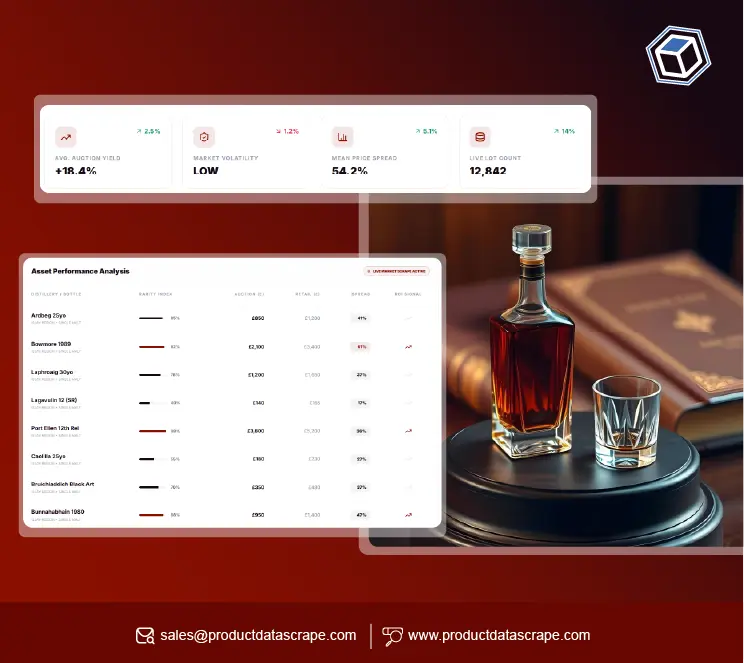





























.webp)






