Unlock Comprehensive Product Insights for Smarter Retail Decisions
Leverage the Decathalon Product Data Scraper to extract vital details such as brand, type, size
options, and availability, ensuring customers get accurate product information.
product_details = scraper.get_product_details(product_id="12345")
# Fetches product details like brand, fabric type, size availability, and stock status.
Gather customer ratings, reviews, and images to enhance product credibility and improve
sales strategies.
product_reviews = scraper.get_reviews(product_id="12345")
# Collects reviews and ratings to analyze customer sentiment and preferences.
Stay Ahead with Real-Time Deals and Dynamic Pricing Adjustments
Scrape Decathalon latest discounts, festive sales, and exclusive offers to optimize pricing and
marketing campaigns.
current_deals = scraper.get_deals
# Retrieves ongoing discounts and promotional offers in a specific category.
Track real-time price fluctuations and limited-time offers to adjust your pricing for maximum
profitability.
price_changes = scraper.get_price_changes(product_id="12345")
# Monitors price changes to make timely pricing adjustments.
Decode Market Trends with Historical Pricing & Competitive Benchmarking
Analyze past pricing trends to understand seasonal fluctuations and optimize discount
strategies.
historical_prices = scraper.get_historical_prices(product_id="12345")
# Fetches historical price trends to refine pricing strategies.
Compare price variations across different sellers and brands to ensure competitive
positioning.
competitor_prices = scraper.get_prices_from_sellers(product_id="12345")
# Compares competitor prices to maintain a competitive edge in the e-commerce industry.
Ensure Accuracy with Data Validation & Seamless Integration
Conduct test scrapes to verify the accuracy of extracted product data and ensure smooth
system integration.
test_data = scraper.test_scrape(product_id="12345")
# Runs a test scrape to check data extraction accuracy.
Validate that the collected data adheres to structured formats (e.g., JSON) for easy
integration with analytical tools.
if scraper.validate_data_format(test_data, format="json"):
print("Data format is correct.")
# Ensures scraped data is structured properly for seamless processing.
Try our Amazon endpoint
Create a free ScraperAPI account to get 5,000 API credits, add your API key to the api_key parameter, and copy and run the script below in a new Python project.
import requests
import json
payload = {
'api_key': 'YOUR_API_KEY', #add your API key here
'query': 'antec performance 1 ft',
'country': 'us'
}
#send your request to scraperapi
response = requests.get('https://api.scraperapi.com/structured/amazon/search', params=payload)
data = response.json()
#export the JSON response to a file
with open('data.json', 'w') as f:
json.dump(data, f)


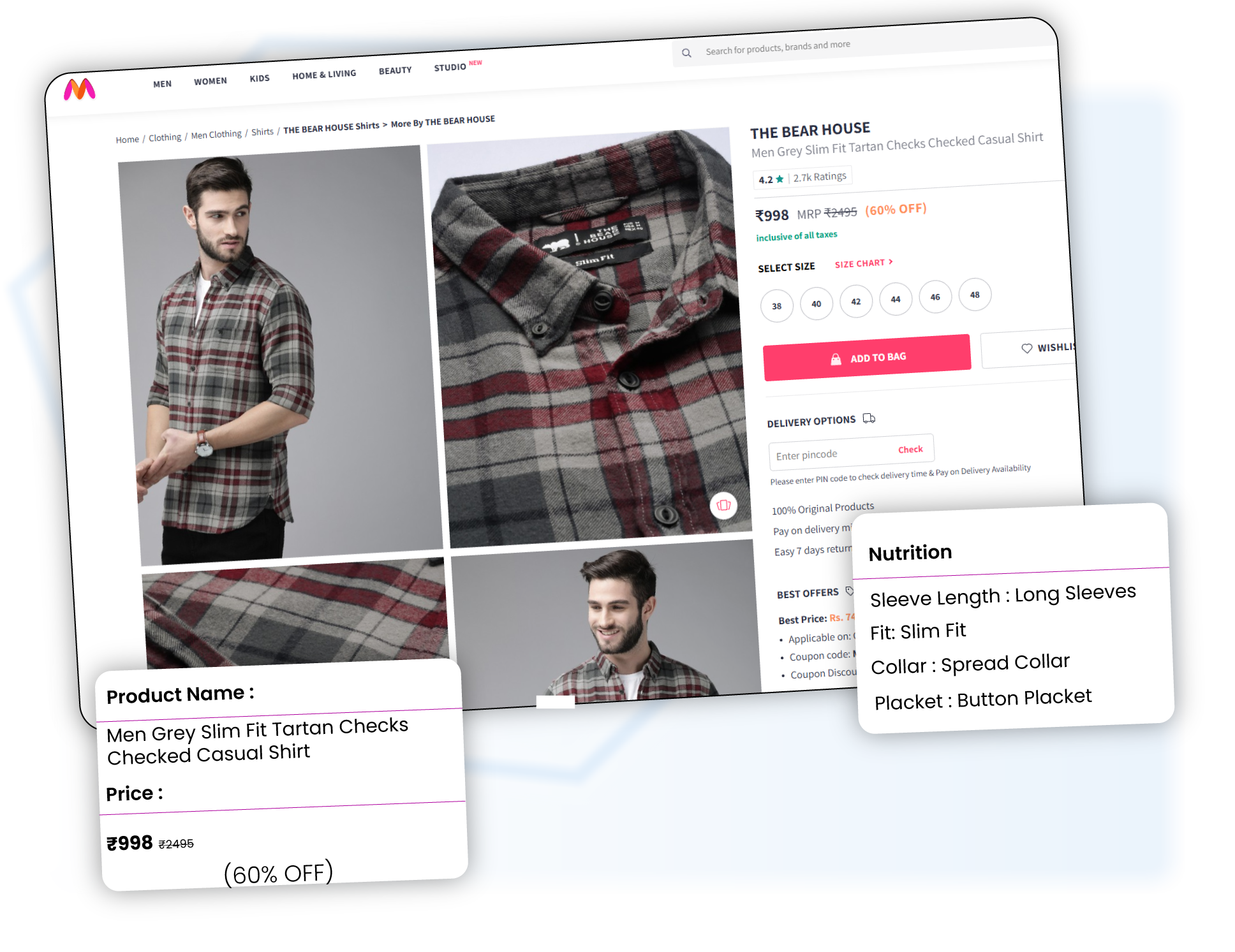























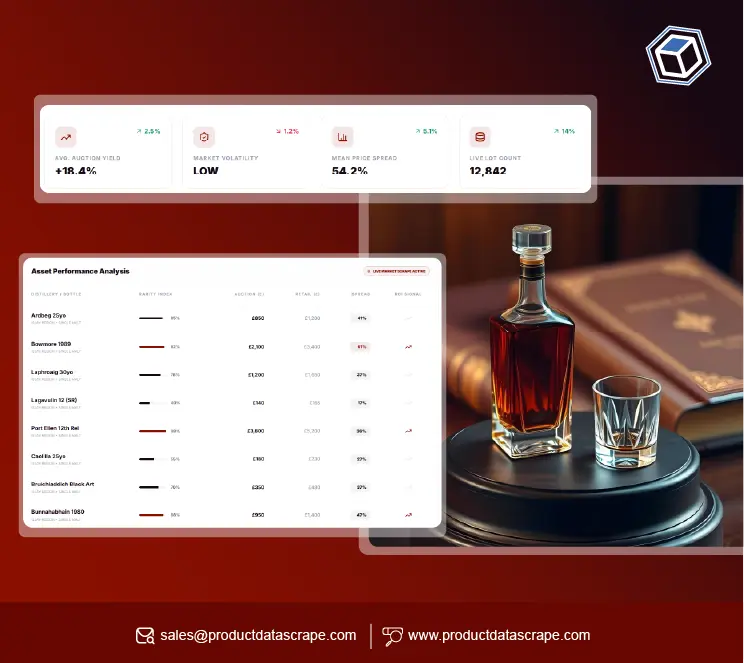



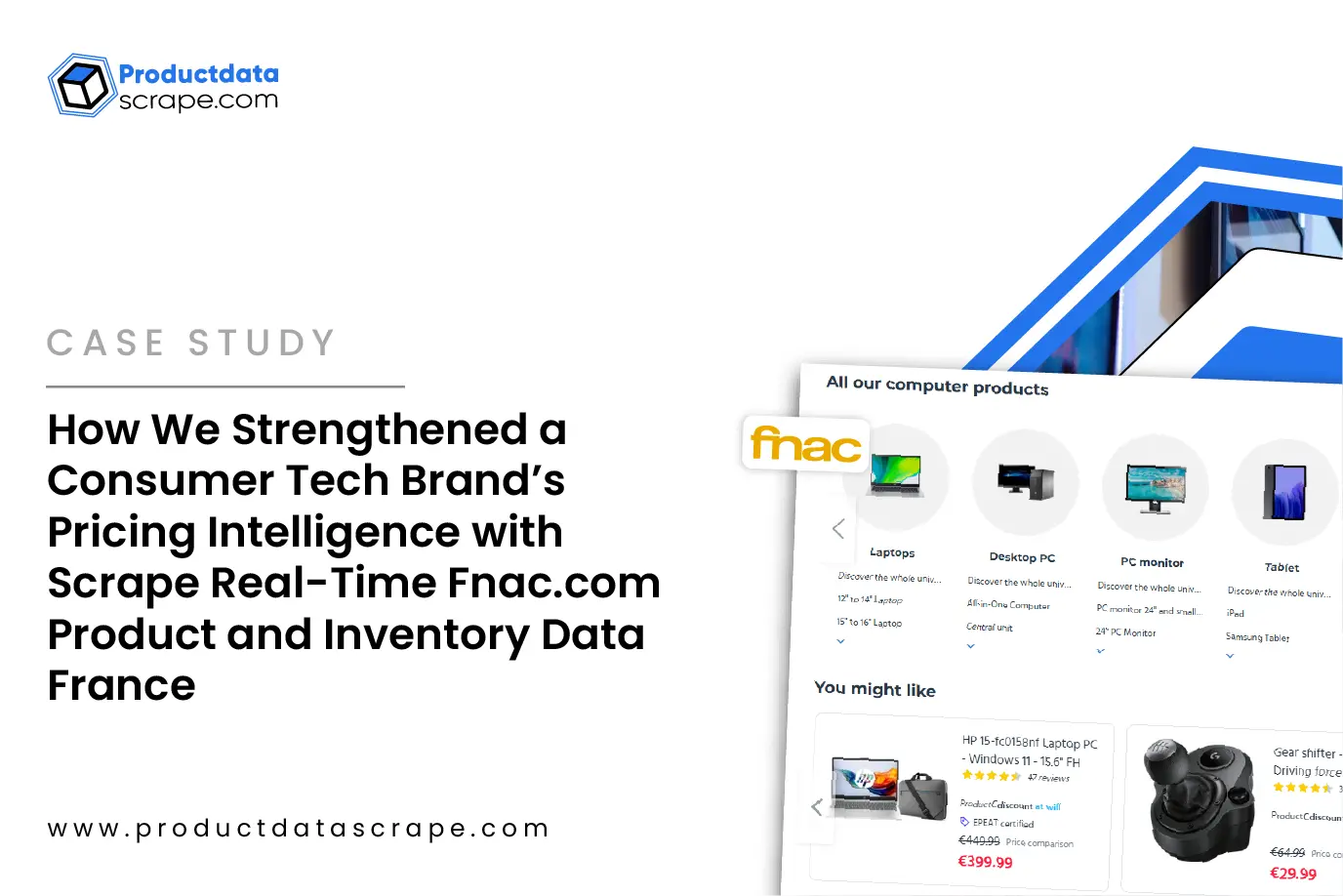





.webp)






