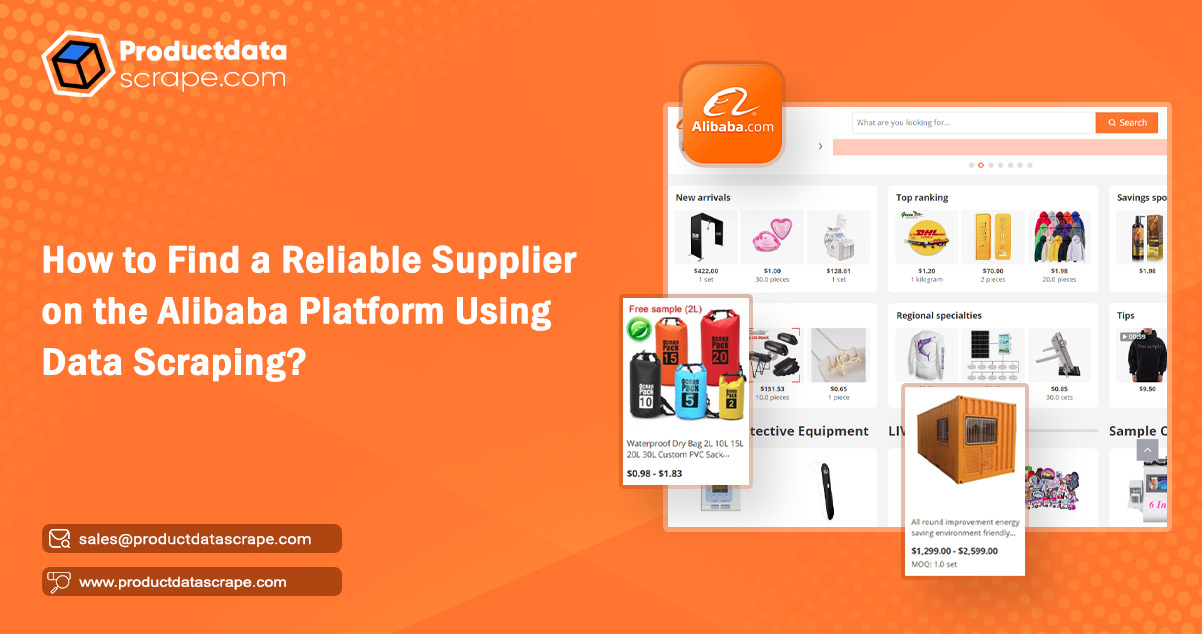
Searching for a good supplier on eCommerce platforms has been challenging for most companies. If you're among them, the leading B2B marketplace platform for sellers and buyers, Alibaba, might answer you.
In this blog, we'll guide you to scrape Alibaba product data and use it to discover the best product suppliers from the platform. For simplicity, we will explain the procedure by taking an example of a toy car and show how you can dive into insights into total reviews, average ratings, and verified toy car suppliers.
Why Extract Alibaba Product Data?
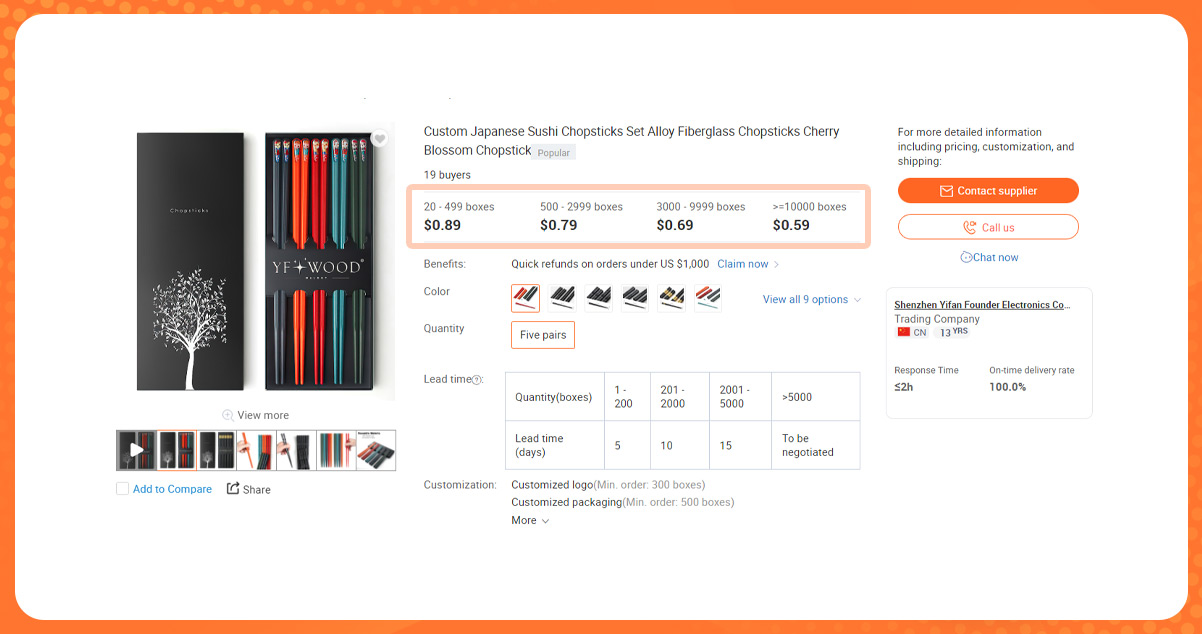
In the last two decades, the eCommerce platform Alibaba attracted over 25 million active end customers and product suppliers from over one hundred ninety regions and countries globally. The platform has around six thousand product categories listed for various products. It makes a vast and reliable data source for product suppliers.
Alibaba is special for end customers to buy products since it gives more information about suppliers on the platform. For example, a category for suppliers, Verified Suppliers, is available on the Alibaba platform. All verified suppliers have business licenses and completed onsite verification on the platform. Alibaba includes verified years for all the posted products on the platform. You can easily find suitable product suppliers from the platform using this information.
Using our services to scrape Product Data from Alibaba
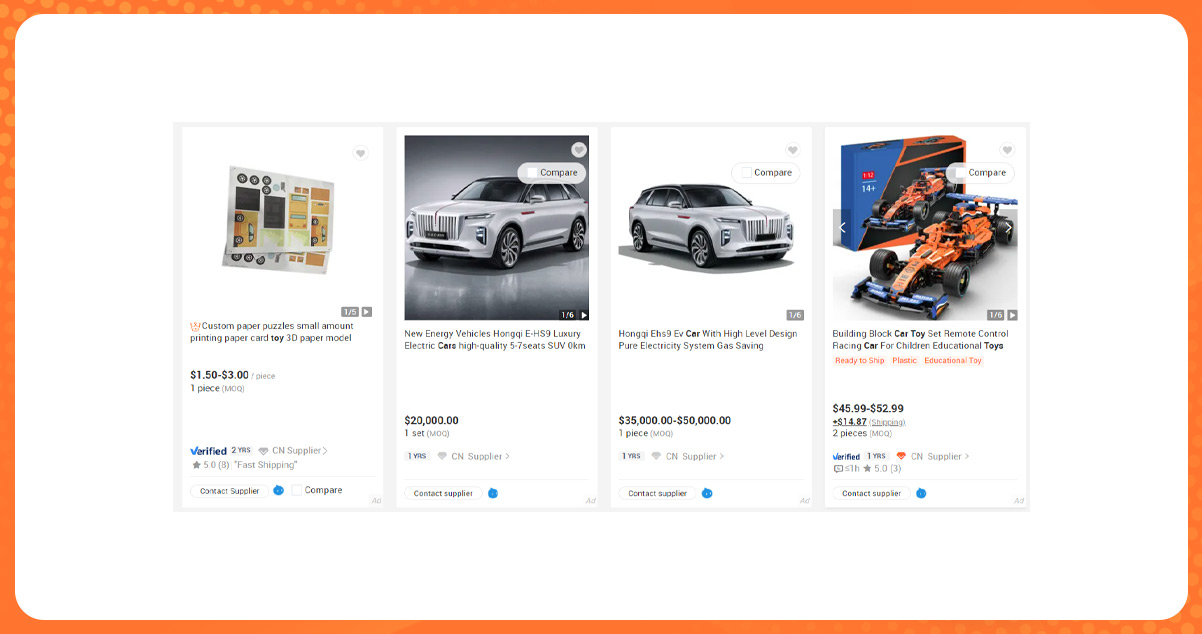
You can use our Alibaba data collection services, where we offer customized data scraping from the platform so that you don't need any technical experience or coding knowledge. Here is how you can use our services.
Step One: Start New Task
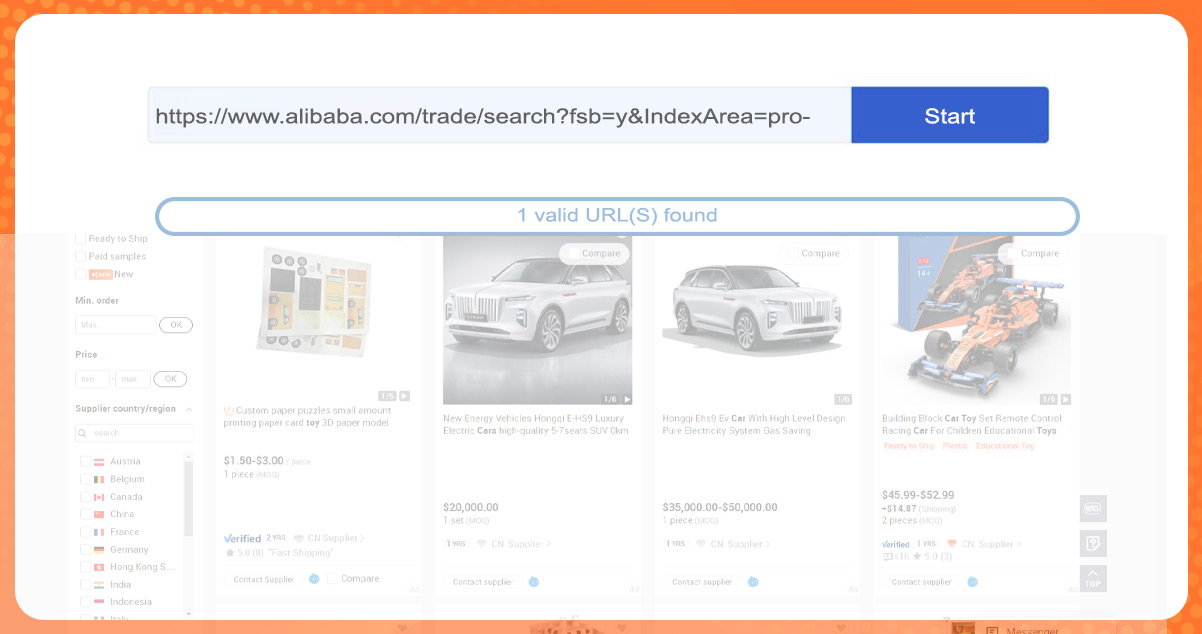
Go to our service section, enter the URL of the product or page in the search bar to scrape the required data, and click on the Start button to begin with the new task. Our built-in web browser will load the page after a few seconds.
For example, you can use this type of target link:
https://www.alibaba.com/trade/search?fsb=y&IndexArea=product_en&CatId=&tab=all&SearchText=toy+car&viewtype=
Step Two: Create the Customized Workflow
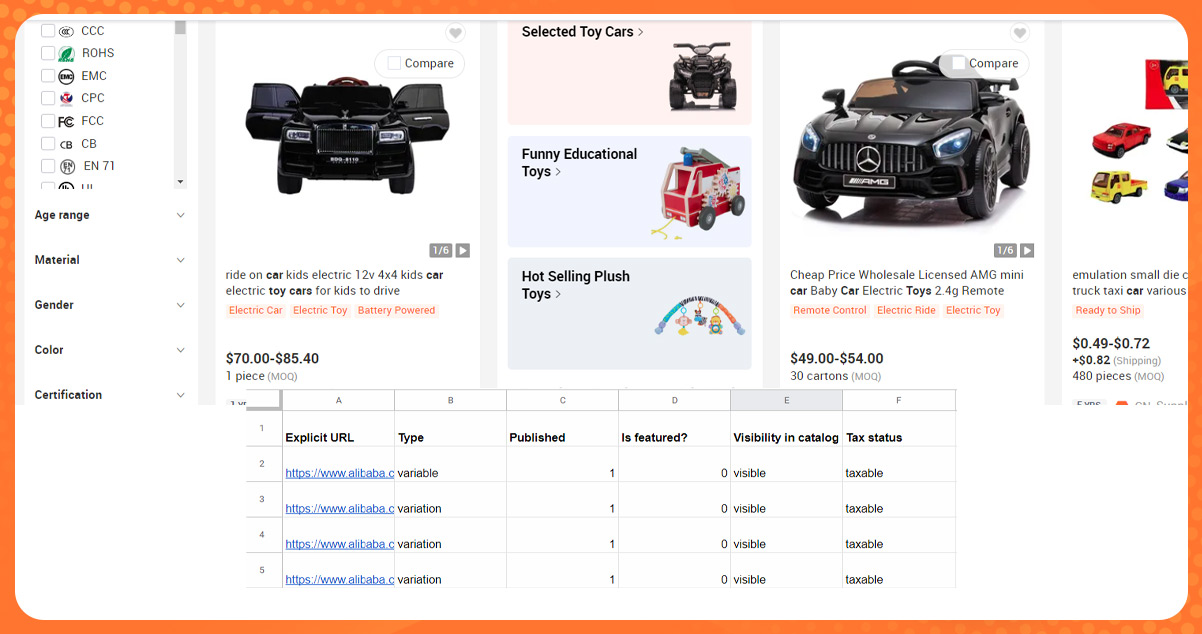
Discover any data by scanning the targeted page and choose an option to auto-detect data from that webpage. Our setup will show you the detected data in highlighted color or notation that you can extract. Then you can choose the 'change auto detect outputs' whether our algorithm has detected the exact data for your needs if the detected product information is not according to your expectations.
After selecting the required data fields, you can click to create a workflow available on the Tips panel on the screen. After that, you'll see a workflow on the right side. Please verify all the steps and whether they are running smoothly.
Note: If you need clarification on the location to find scraped data fields on the targeted web page, click on the required data, and our system will spot it on the targeted page.
Step Three: Scrape and Download Data
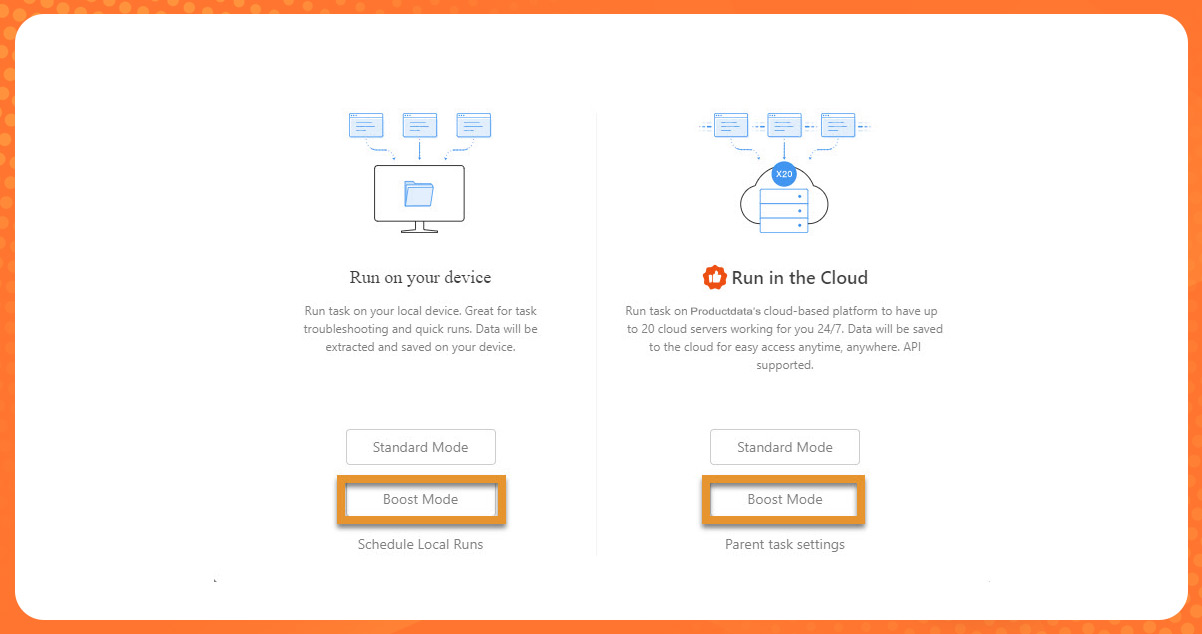
After setting up the task and feeding all the necessary input fields, we will start the scraping process with our e-commerce data scraping services. To start with, click on the Run button. A couple of options exist to execute the task, like running it on our device or a cloud server. Typically, cloud runs are faster, with so many dedicated options. It is great to execute the task on our device to complete it quickly. Talking of running it on a cloud server, it won't interfere with the activities on your devices.
After successfully finishing the scraping process, you can download the data in CSV format. Now, you can use the collected data for filtering and analysis.
Clean and Analyze Data Using The QuickTable Tool
To clean and study the collected data, we'll use tools like QuickTable. The tool has data transforming and modeling ability to clean, enhance, transform, and study the data using drag and drop style without code.
Three-Step Process for Data Cleaning
Create New Setup By Uploading the Data
Open the data transforming tool, create a separate task with the Toy Car Study name, and import the CSV data file as a dataset. After uploading the data, open and save it.
Column Filtering and Renaming
After observing the dataset, you can see it has data beyond your requirements. Out of it, you can only keep the required data columns and rename them. You can rename them according to your preferences or keep them the same for further analysis. For example, let's keep Title_URL, View, fc3_URL, Year, and score.
Extraction of Column Number Values
Here, you can extract the column number values of renamed columns in a string format. We need to compute the average review numbers of all suppliers and the maximum value of verified years and collect these number values into numerical insights.
To collect numerical values from selected columns, tap the Format button and choose the Substring - Extract Numbers. After that, you can delete the initial columns of strings and rename them in the number columns for further analysis.
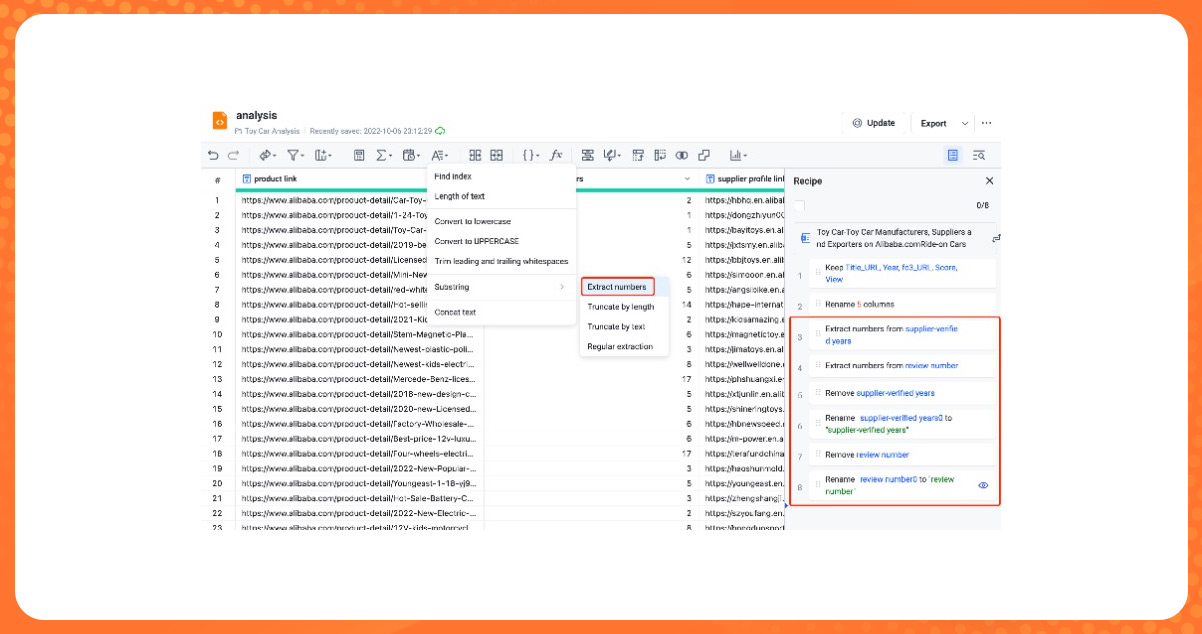
Use Group By Feature to Perform Data Analysis
We can observe from the collected data that a single supplier can sell multiple products on Alibaba. Therefore we have to categorize the data by product suppliers.
For processing, click on the Group By option and choose the profile link of suppliers in the Group By Bar list. After that, fill the calculation bar with values and get the maximum of verified years, total review count, and the average rating value.
After saving the data, check for the maximum number of verified years of all toy car suppliers and find the suitable suppliers of toy cars depending on their review counts and average ratings.
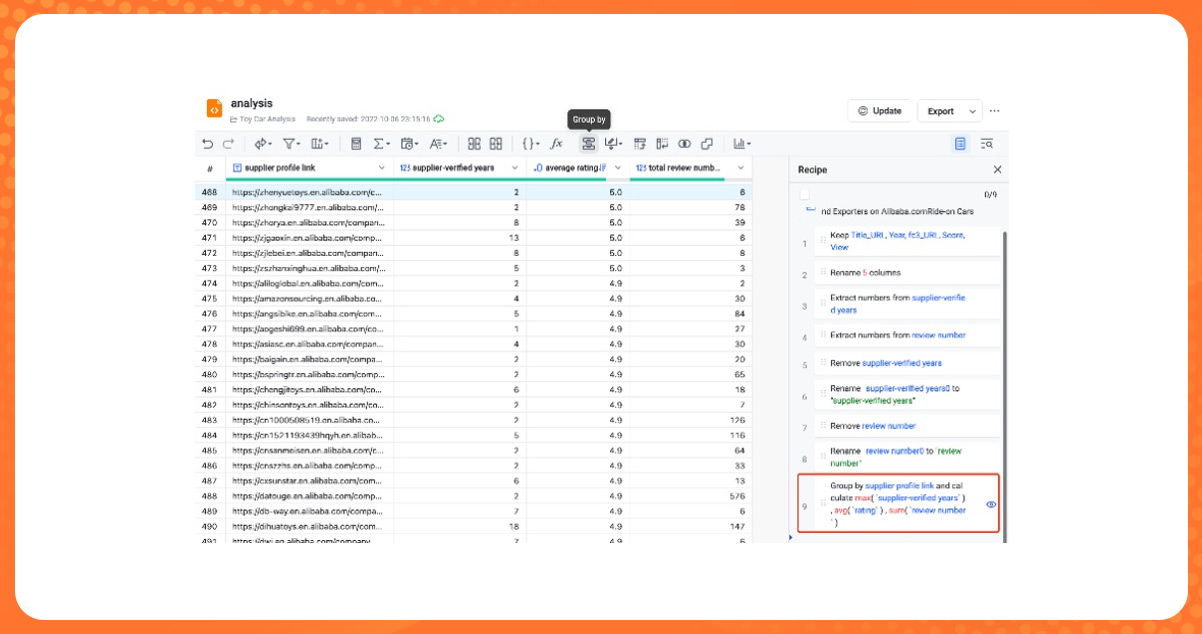
Conclusion
We've explained how to find the right product supplier using our Alibaba data scraping services, filtering, and analysis. If you want to search for the right supplier for Alibaba or any other eCommerce platform, contact Product Data Scrape.

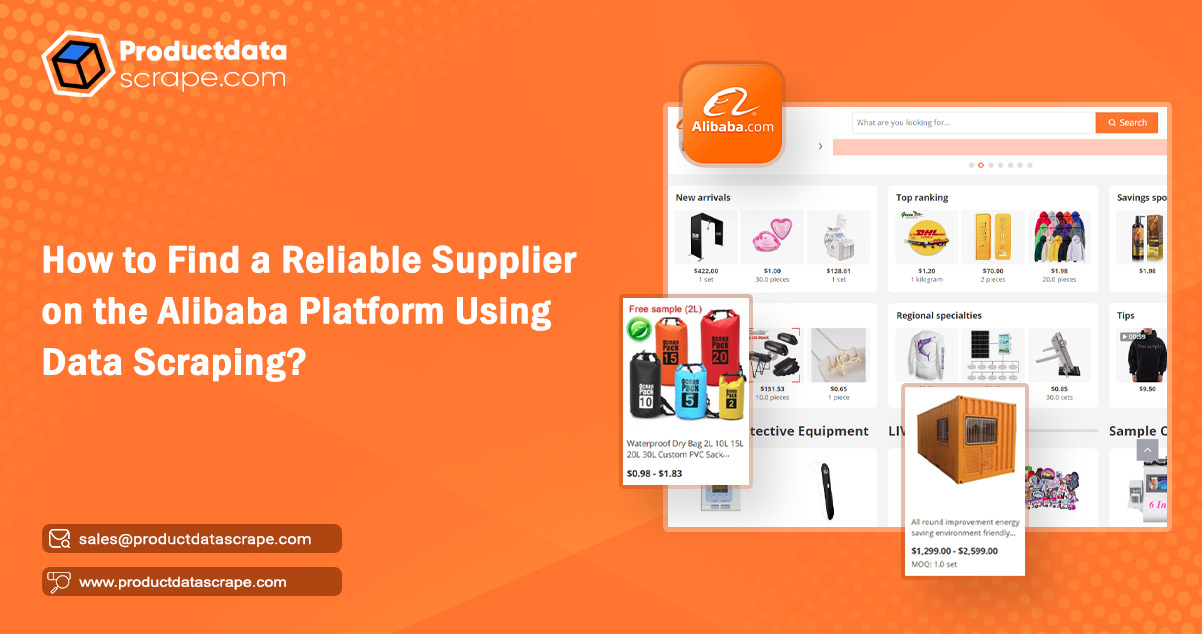
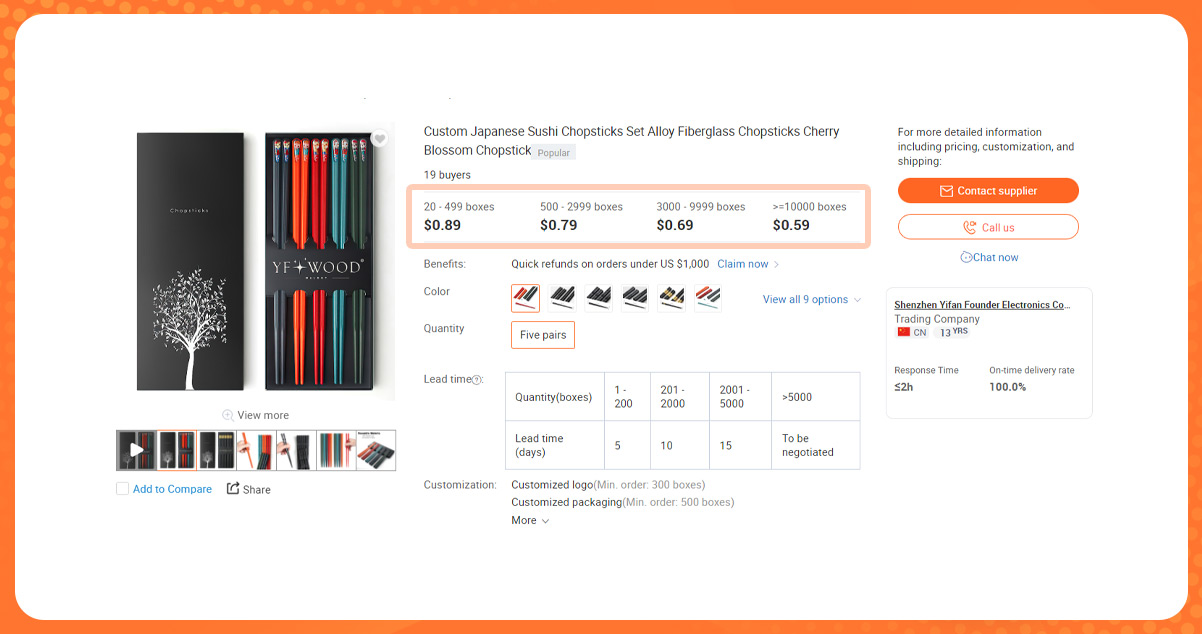
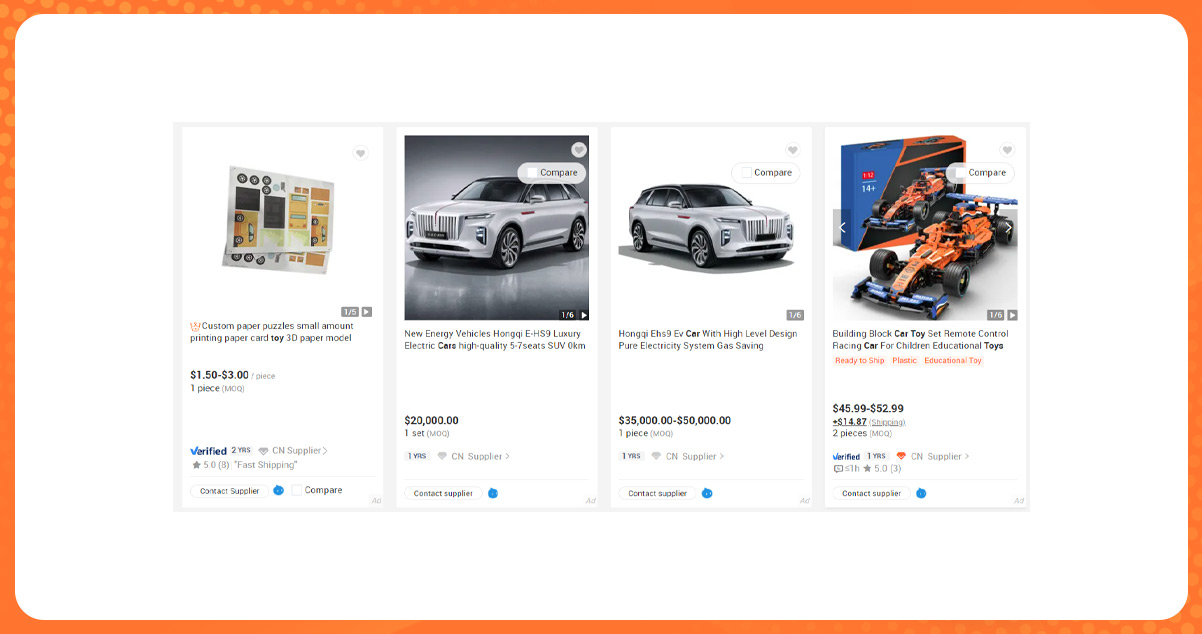
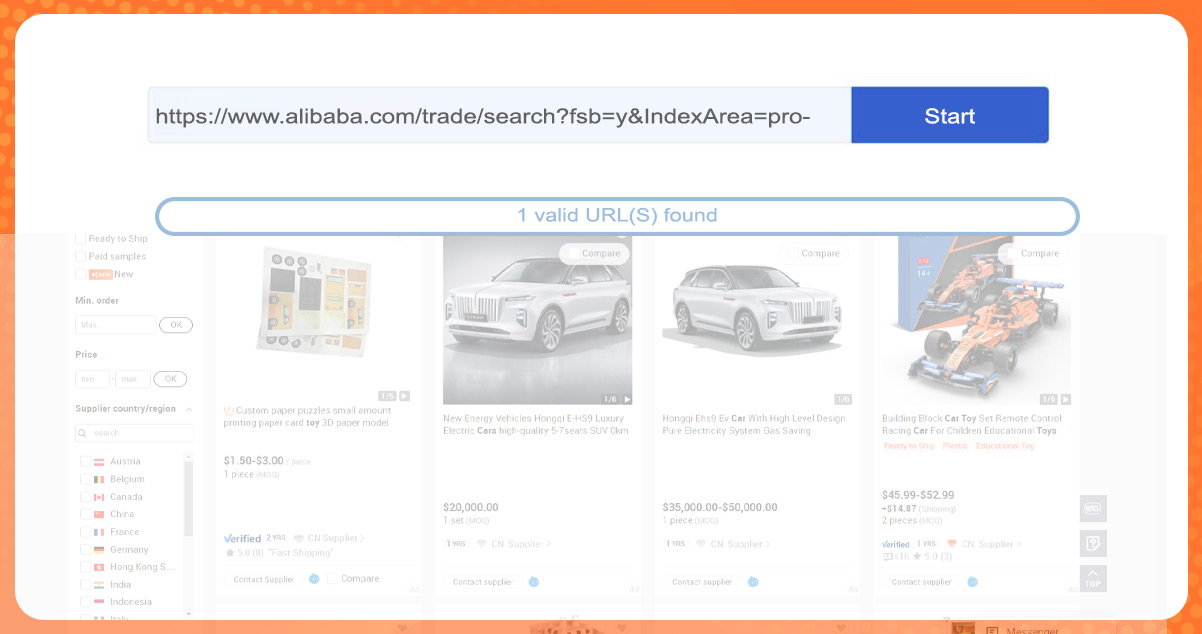
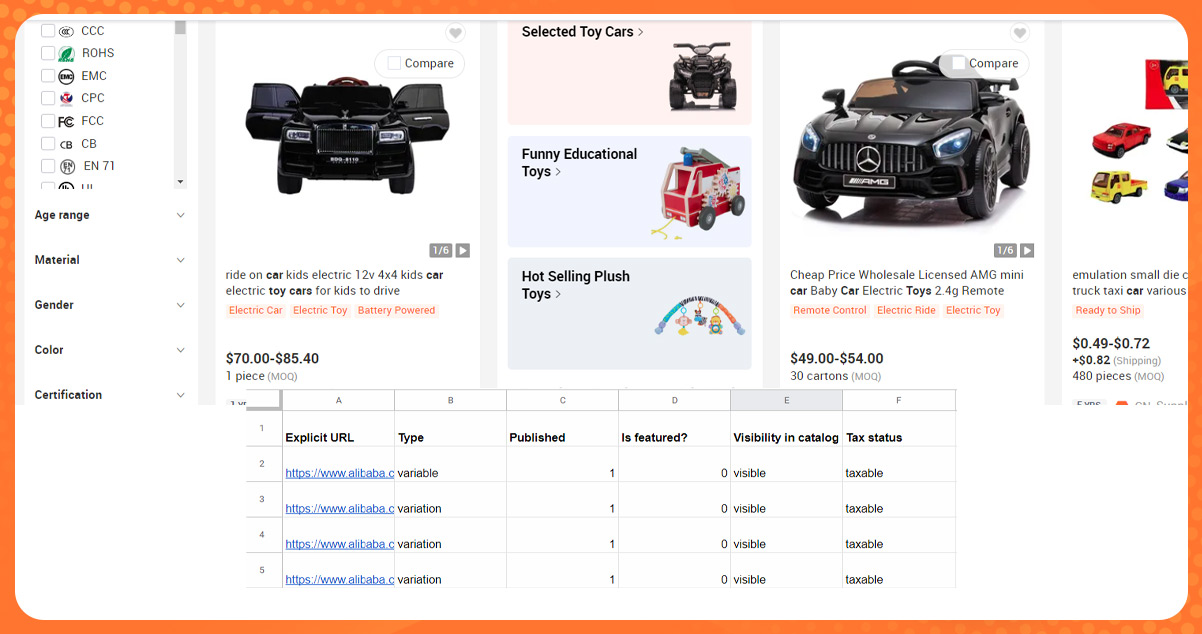
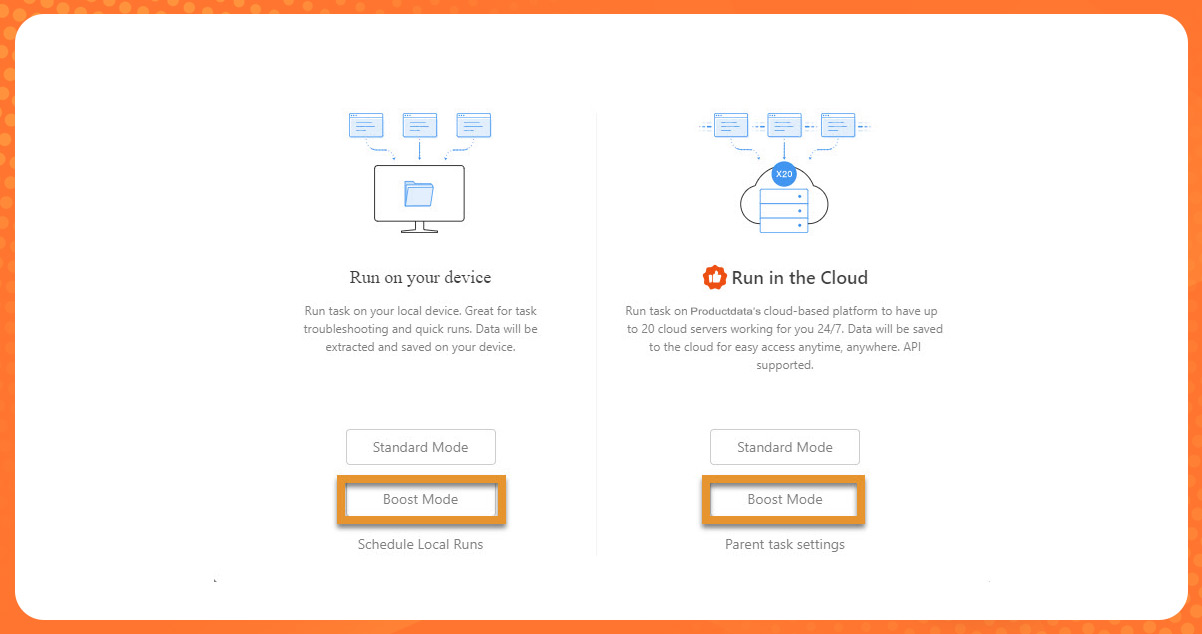
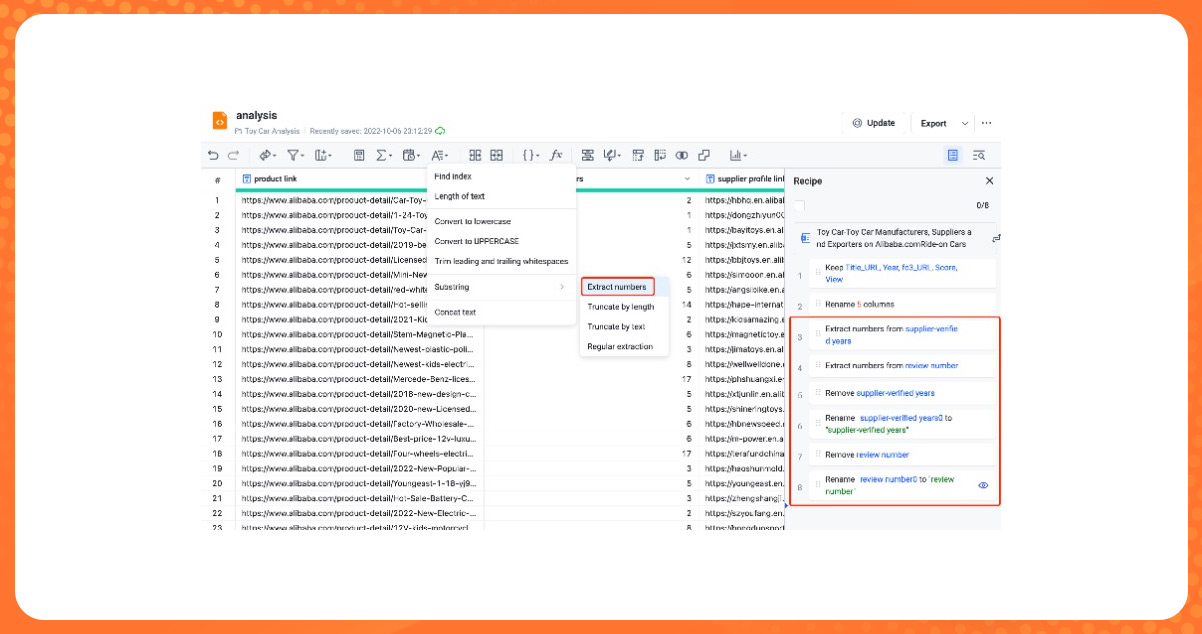
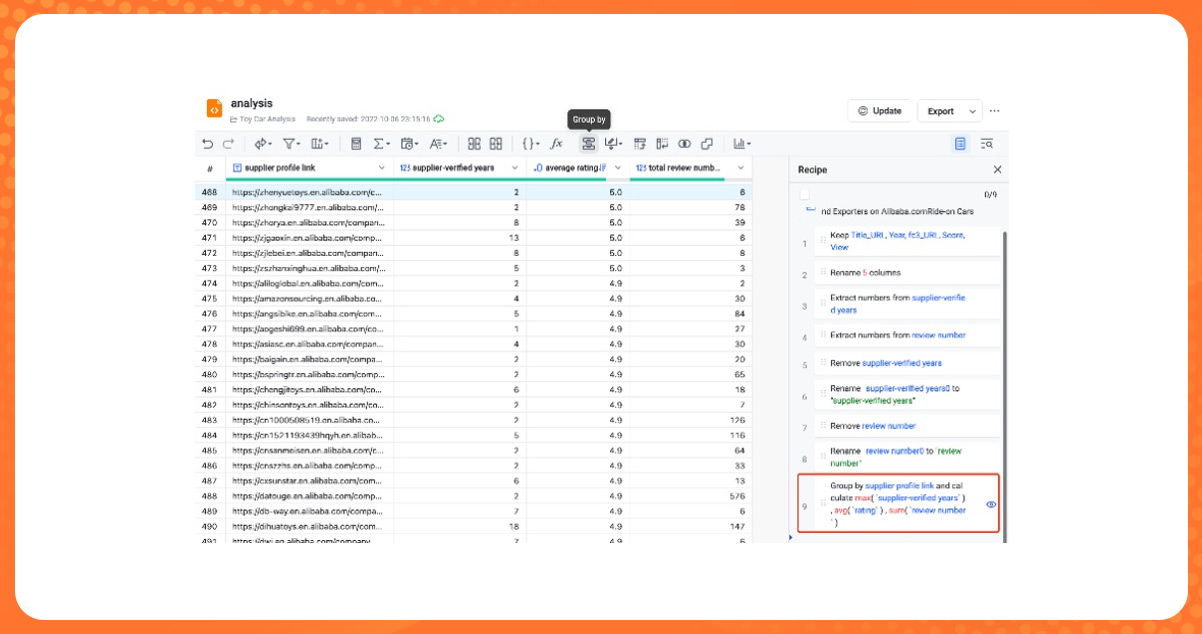
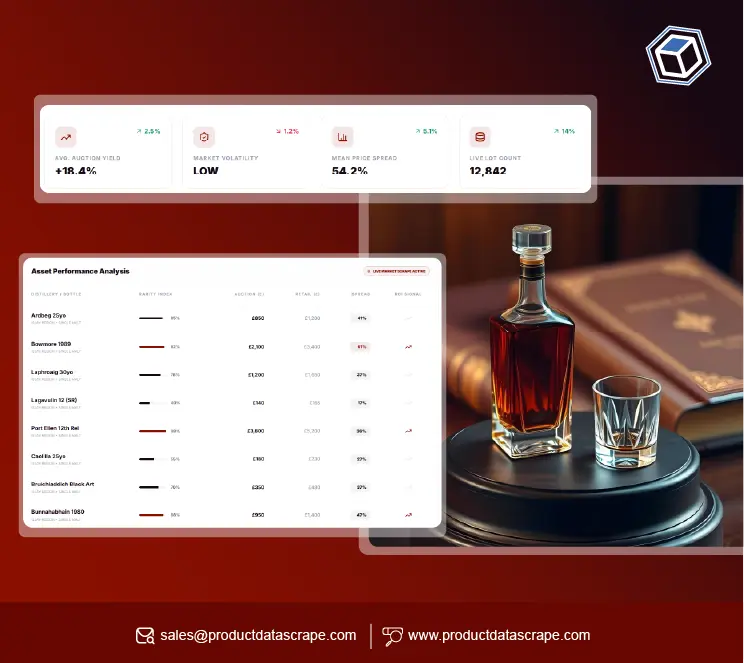






























.webp)






