
Rakuten is one of the globe's largest e-commerce platforms, often called the
"Amazon of Japan." The platform facilitates consumer access to coupons, promo codes, and
discounts from numerous retailers. It also offers the opportunity to gain cash back savings
through online rebates. With a diverse range of retailers across categories, Rakuten ensures
options for the entire family to enjoy while benefiting from discounts and cashback incentives.
This article will delve deep into extracting Rakuten's e-commerce platform to gain valuable
insights into offers and discounts.
Furthermore, our data scraper at Product Data Scrape empowers you to analyze
competitors' and other retail websites' offerings regarding rewards and discounts.
This session will delve into data scraping from an e-commerce platform like
Rakuten. This knowledge will prove invaluable in making informed decisions during the holiday
season. Without further ado, let's embark on this journey!
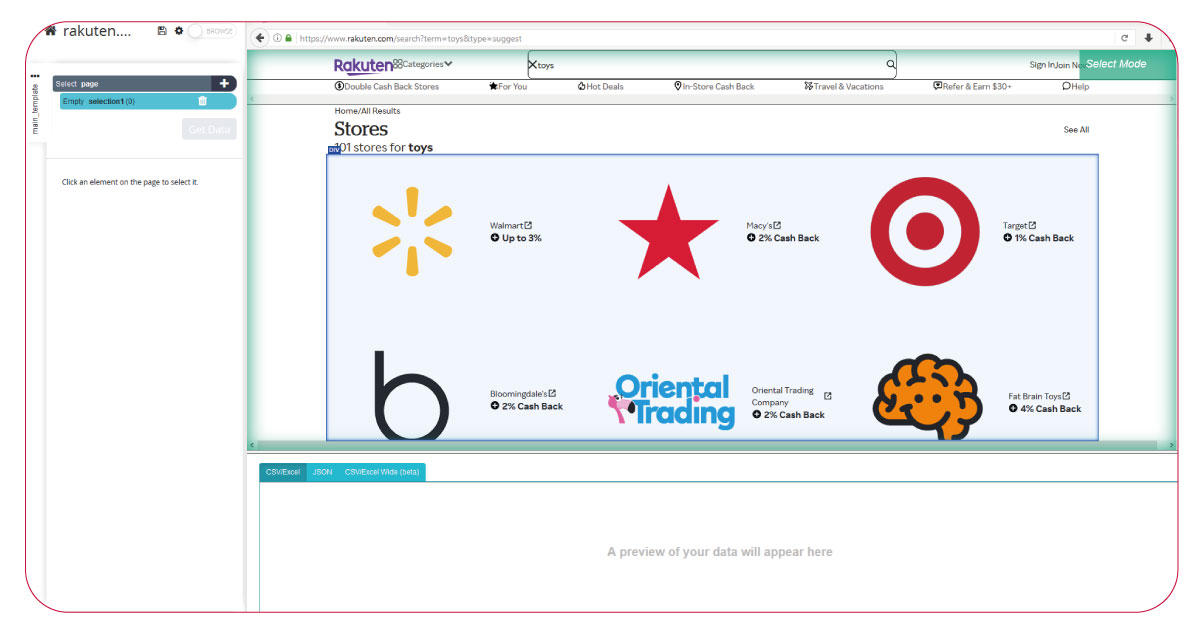
Rakuten Data Extraction
Let’s Begin!
Begin by downloading and installing the Product Data Scraper for Rakuten if you want to scrape Rakuten product data. Once the installation is complete, open the application.
Next, click on the "New Project" section and input the URL of the desired results
page you wish to extract. For this project, we'll scrap data from the "toys, baby, & kids"
category. You can copy the URL for your reference.
Once you've submitted the URL, the application will load the corresponding page and
start the Rakuten data scraping process.
Scraping Business Name and Offerings
Commence web scraping retail websites data by scrolling down and selecting the first business name from the list. This selection indicates a green highlight to signify its choice.
Subsequently, observe that the following businesses on the page highlight
yellow. Proceed to choose the second business name from the list, causing them all to highlight
in green. In the left-hand sidebar, rename this selection as "business."
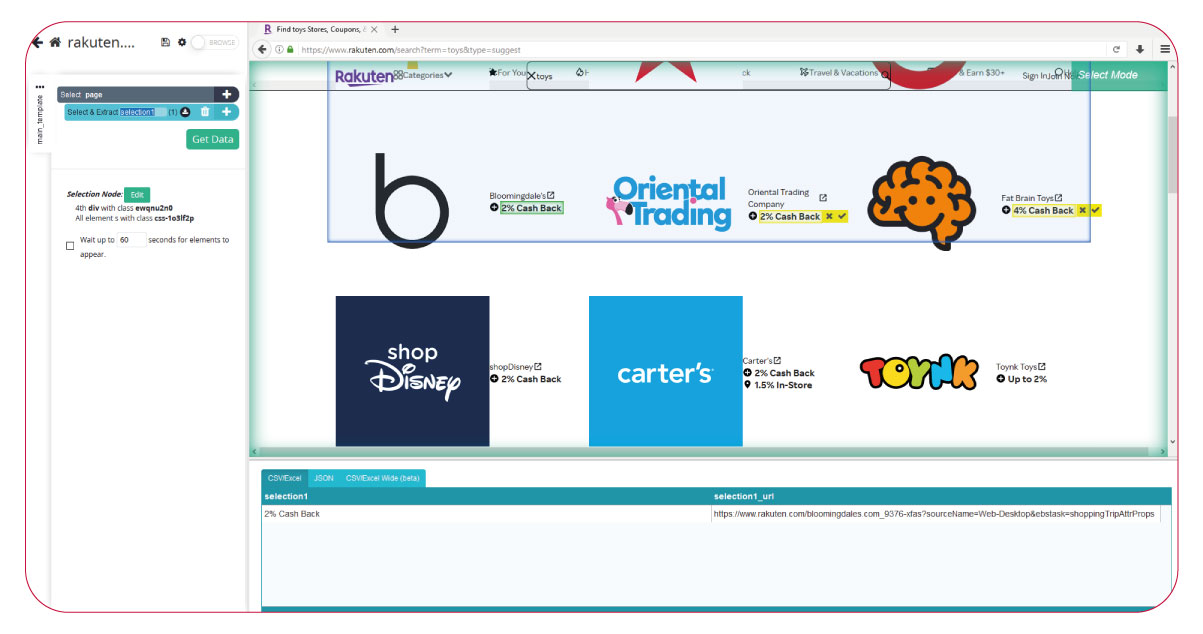
At this point, extract both the name and directory URL. On the left-hand side,
utilize the PLUS (+) sign adjacent to the product selection and opt for the "Relative Select"
option.
To accomplish this, employ the Select command and click on the "X" button
within the popup to designate it. Enhance the clarity of the command by renaming it for a more
descriptive label. In this instance, we've labeled it as a "close popup" for better
understanding.
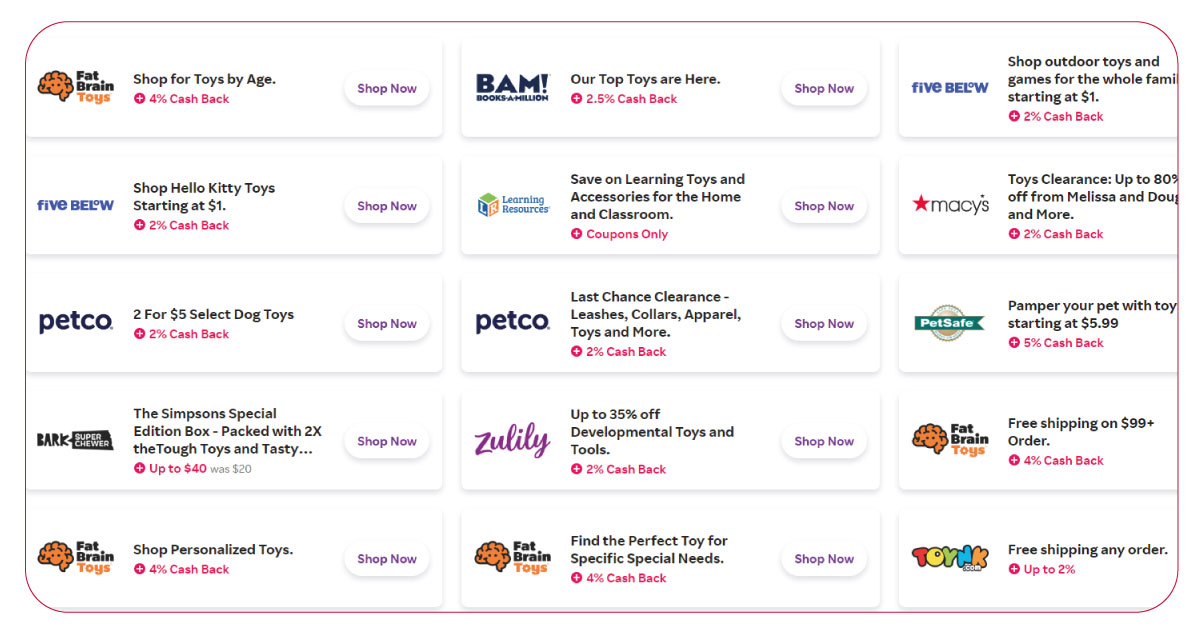
Expand your range of selections and exclude "business_offering_url" as its URL
leads to the signup page.
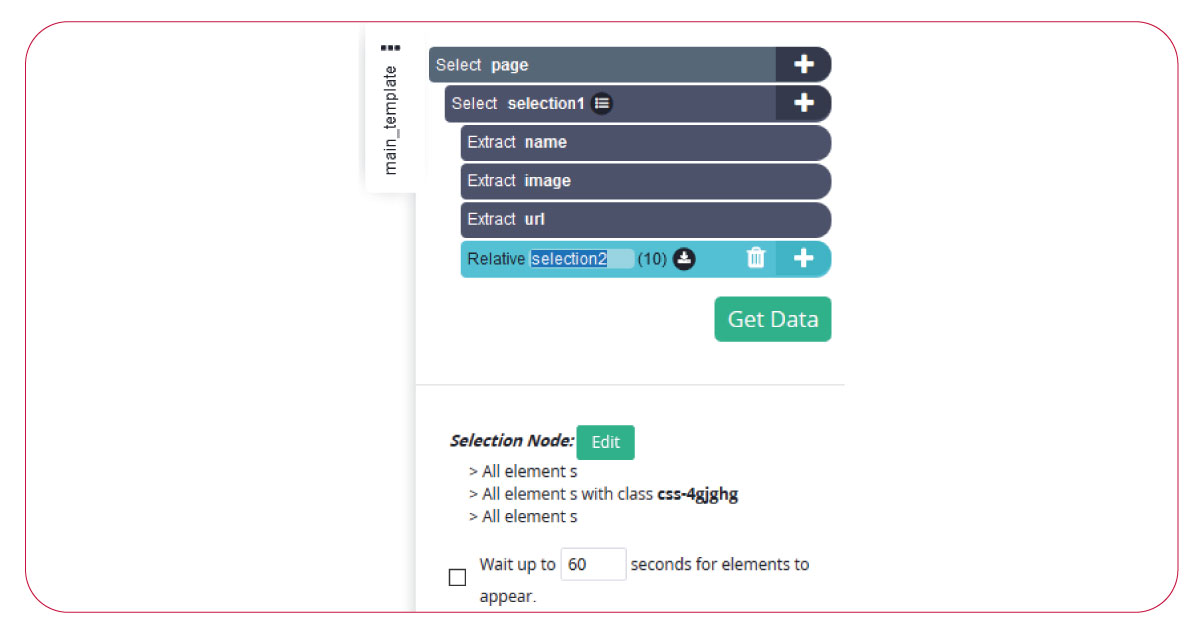
The process should resemble the following:
Moving forward, let's initiate the Rakuten data extraction from individual businesses to gather more valuable information.
Extract Business Data
To achieve this, click on each business name to extract data from each listing individually.
Now, let's initiate the process of extracting specific business data:
Begin by clicking on the PLUS (+) sign adjacent to the business selection, and then opt for the "Click" command.
A popup will emerge, inquiring whether the selection is the "next page" button. Choose "No," and select "Make New Template." Assign the name "business_page" to this new template, and click "Make New Template."
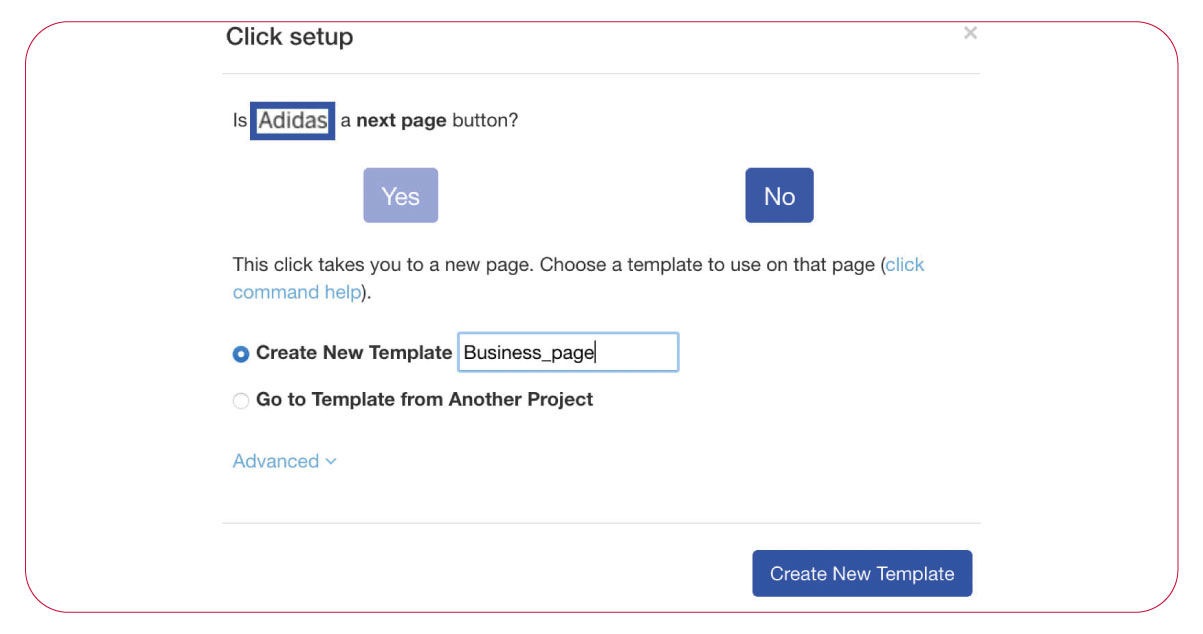
The initial business page scraper is accessible upon clicking on the business name. However, it's worth noting that a popup will appear, prompting users to sign up. For performing, clicking on the "X" button within the popup to close the window before commencing the data extraction process is necessary.
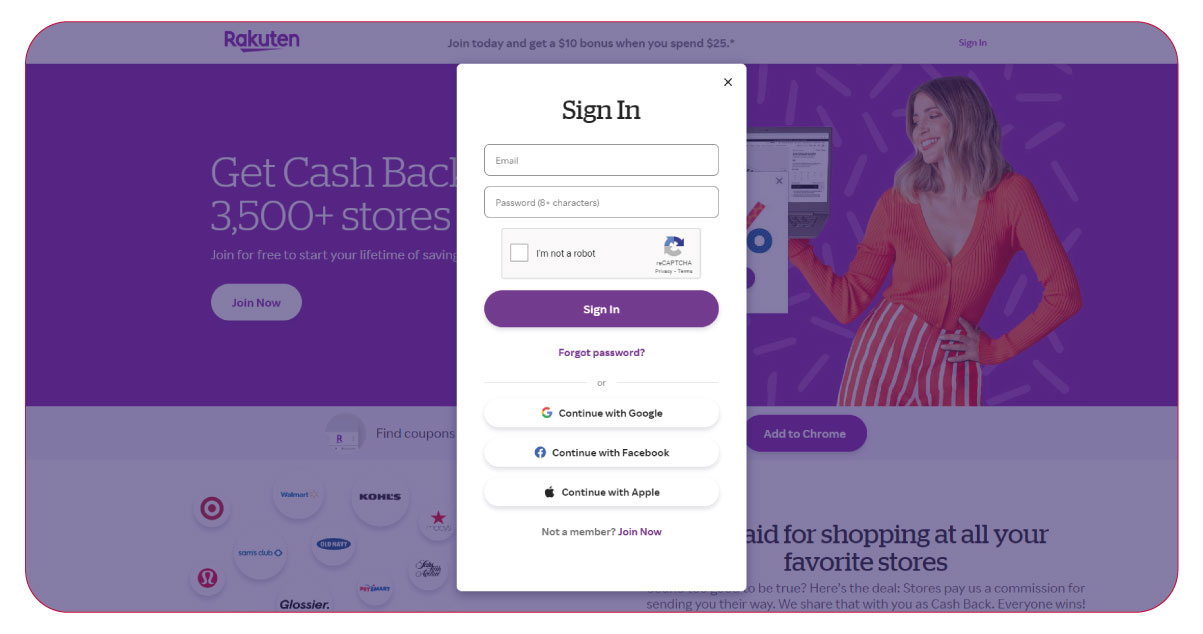
To achieve this, navigate to the Select tab and click the "X" button within the popup to mark it for selection. For enhanced clarity, you can rename this command by clicking on it. Let's label it as a "close popup" for better understanding.
Subsequently, click on the PLUS (+) icon adjacent to the "Select & Scrape close popup" action and choose the Click tab from the toolbox.
-sign-adjacent-to-the-page-selection.jpg)
Another popup will emerge, prompting whether it's the "next" button. In response, click the "no" option and opt for the "continue extracting current template" alternative.
Now, the process of data extraction has become straightforward. Follow these steps:
Click on the PLUS (+) sign adjacent to the "page" selection. Then, select the Select command to create new selection commands for extracting additional data.
Scroll down until you reach the section labeled "special conditions." Click on the content within this section to proceed with the scraping process.
Repeat the same procedure to scrape additional Rakuten data, including cashback details, descriptions, and shopping insights.
Let's proceed to extract their promotional and coupon offers. Click on the PLUS (+) sign after the "page" selection, choose the Select command, and then click on the discount titles. Additionally, click on other coupon titles highlighted in yellow for selection. Rename this collection as "promo."
Next, click on the PLUS (+) sign after the "promo" collection and select the appropriate select command. Click on the first title in the list, followed by the cashback information beneath it. An arrow will indicate the relation. Rename this selection as "offering."
-sign-after-the-promo-collection-and-select-the.jpg)
Once completion of all the steps, the Business_page template should resemble this:
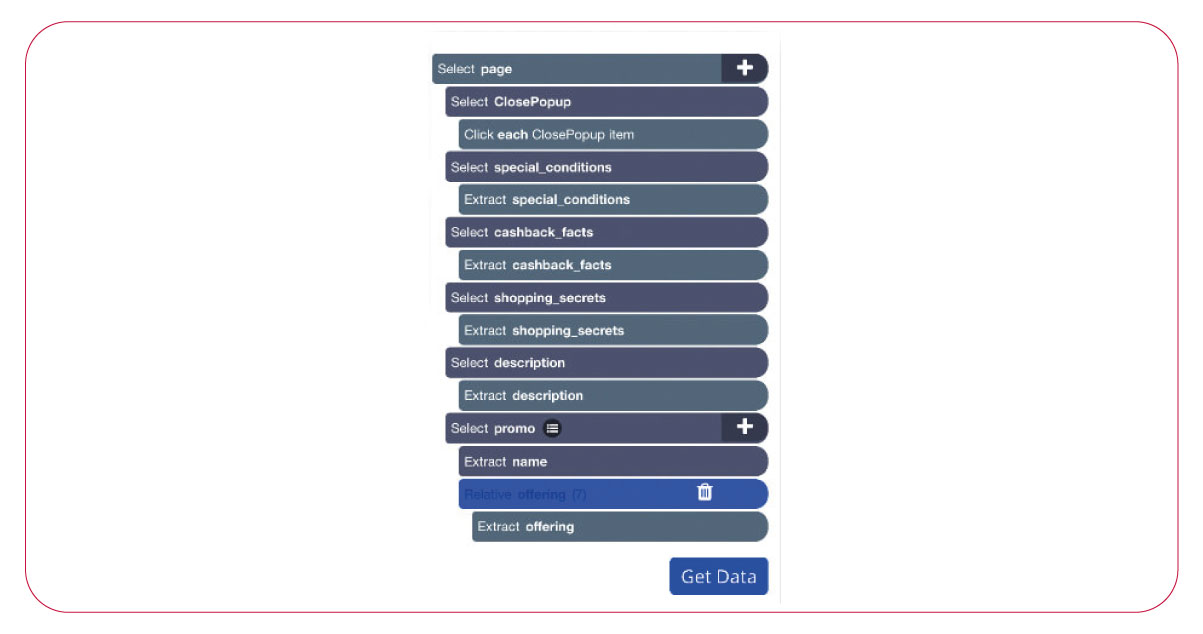
Execute and Export Your Project
With the project configuration in place, initiating the Rakuten data scraping process is time.
Navigate to the "Get Data" tab on the left-hand sidebar and click the "Run" button to commence your scraping operation. It will lead you to the following page:
A Test Run is recommended for more extensive projects to ensure proper data formatting.
Once the Rakuten data scraping task concludes, you can download the requested data as a valuable spreadsheet or a JSON file.
Conclusion: Rakuten data scraping services present a powerful approach to extracting valuable insights from this prominent e-commerce platform. By utilizing advanced tools and techniques, businesses can efficiently gather product details, pricing information, promotional offers, and more. This extracted data empowers informed decision-making, enhances competitiveness, and aids in formulating effective marketing strategies. Rakuten data scraping enables businesses to tap into a treasure trove of information, ultimately leading to improved customer engagement, optimized inventory management, and increased revenue generation.
Product Data Scrape is committed to upholding the utmost standards of ethical
conduct across our Competitor Price Monitoring
Services and Mobile App Data Scraping operations. With a global presence across multiple
offices, we meet our customers' diverse needs with excellence and integrity.


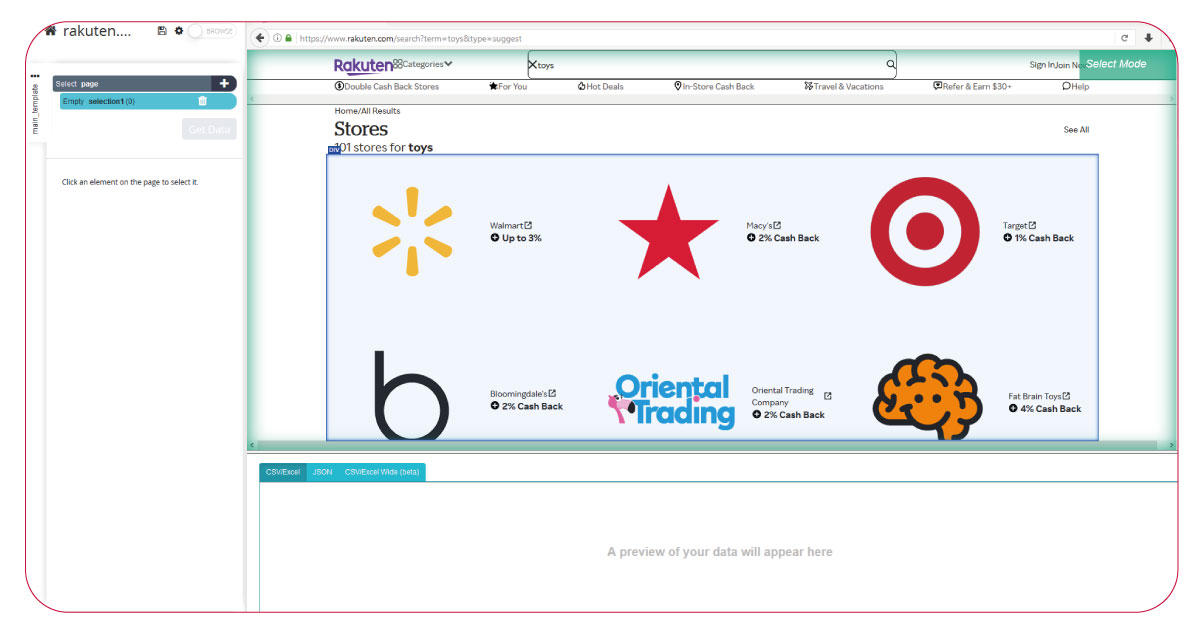
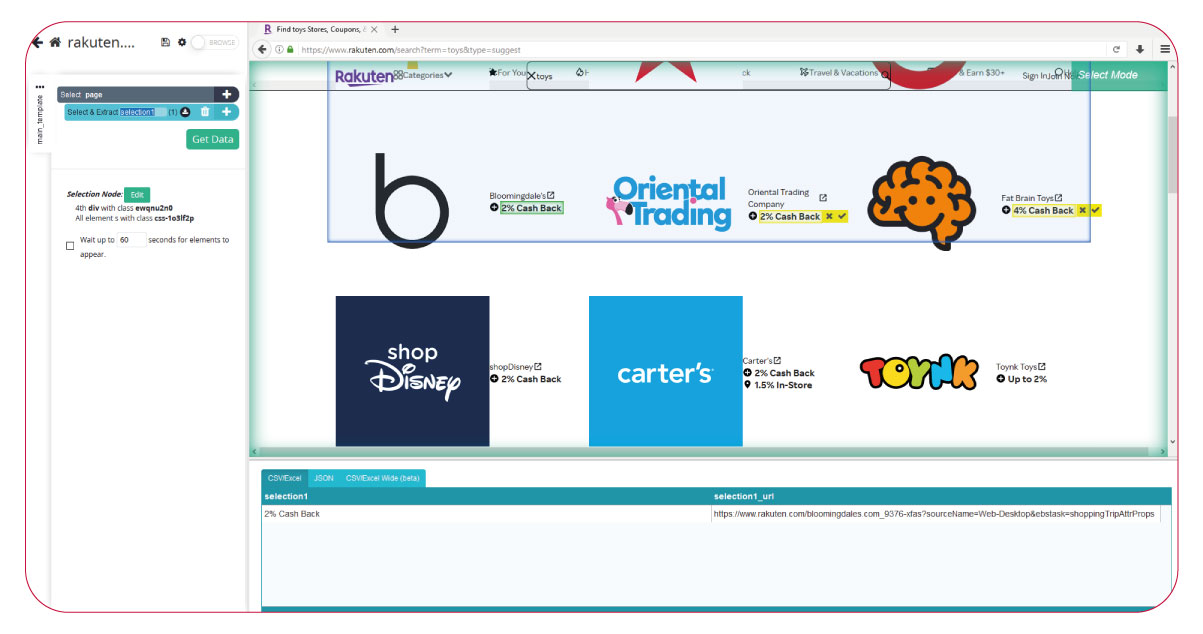
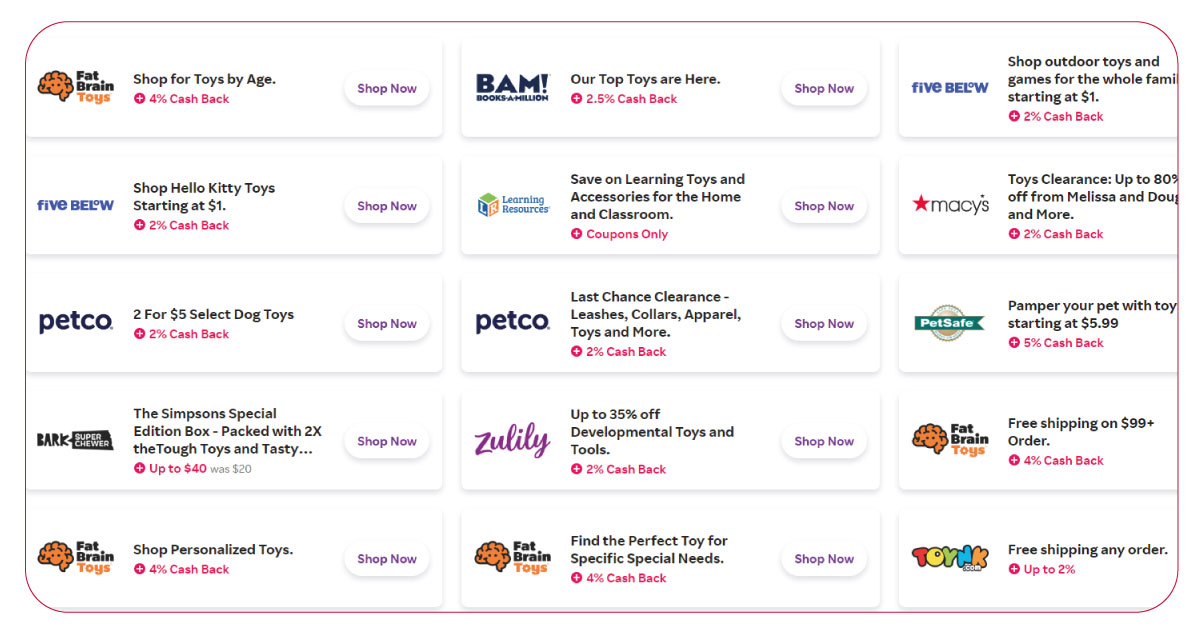
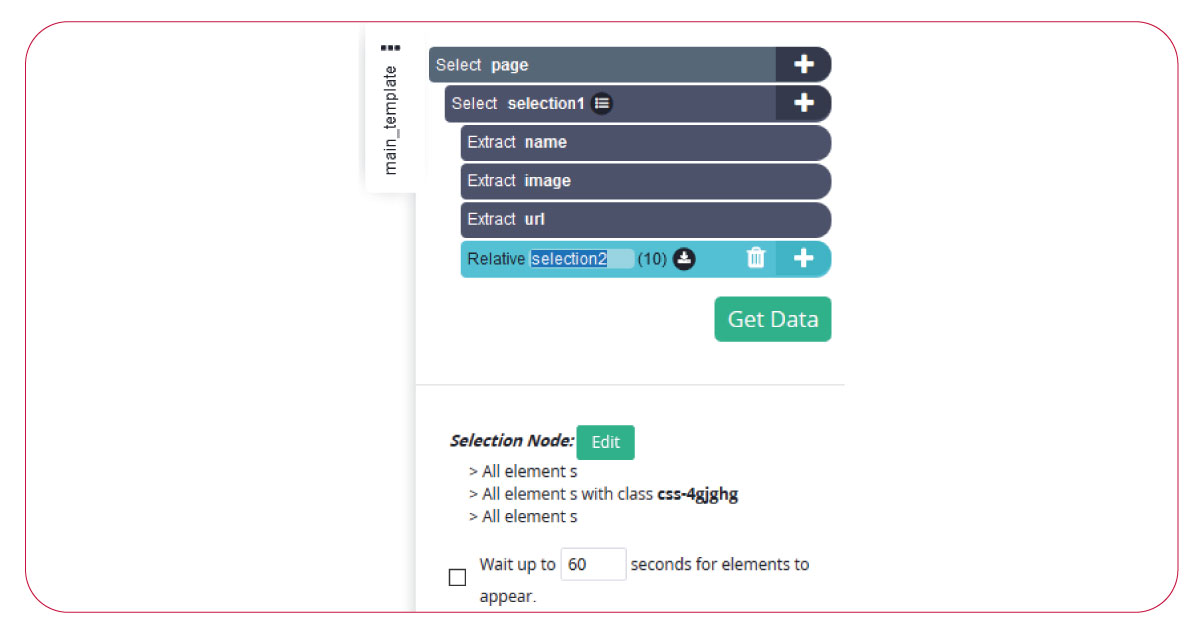
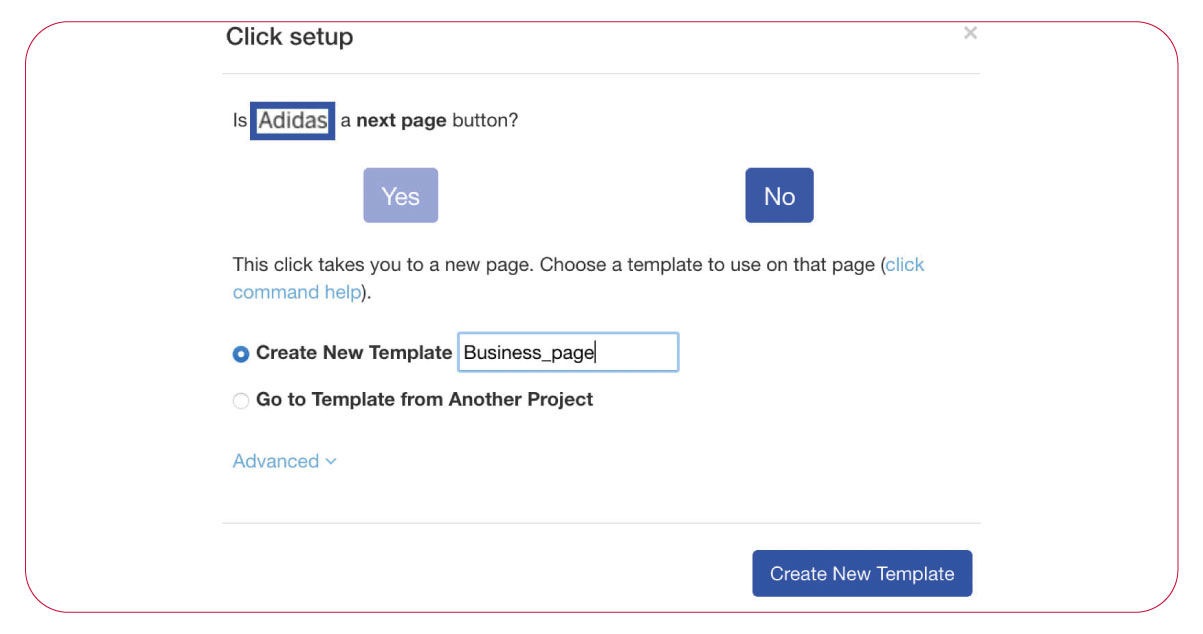
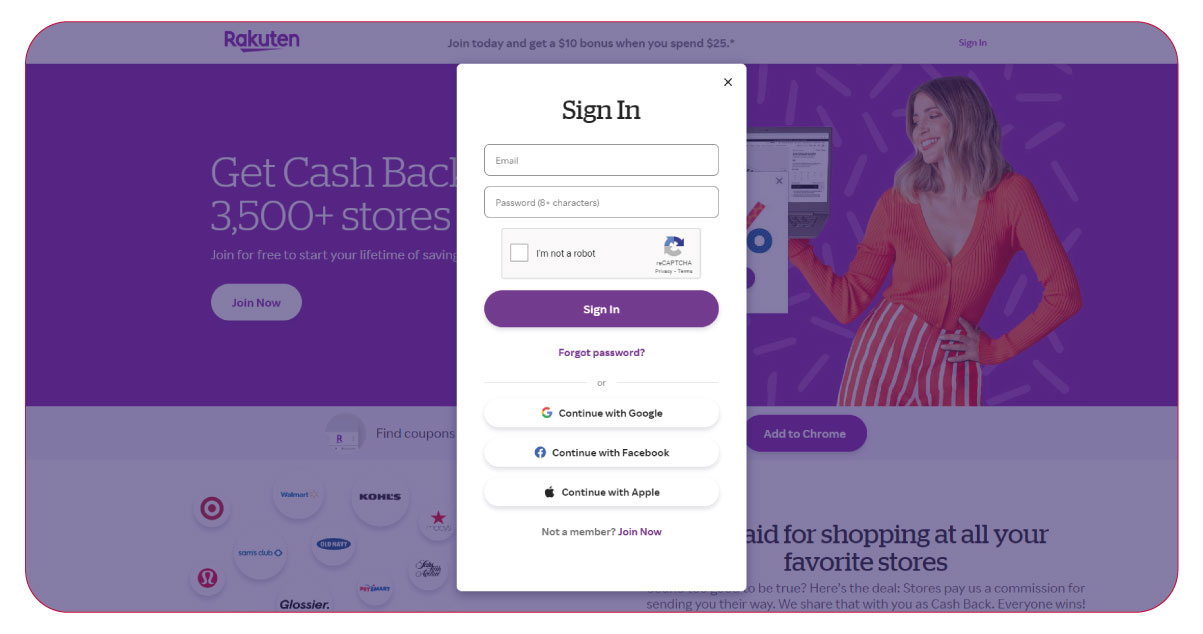
-sign-adjacent-to-the-page-selection.jpg)
-sign-after-the-promo-collection-and-select-the.jpg)
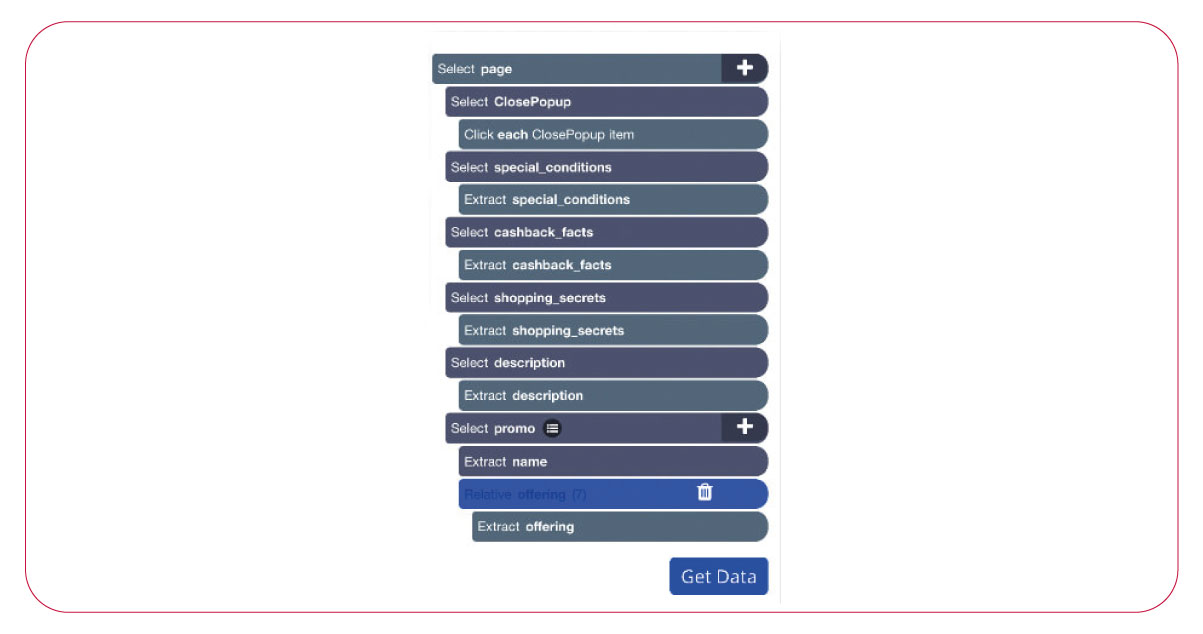
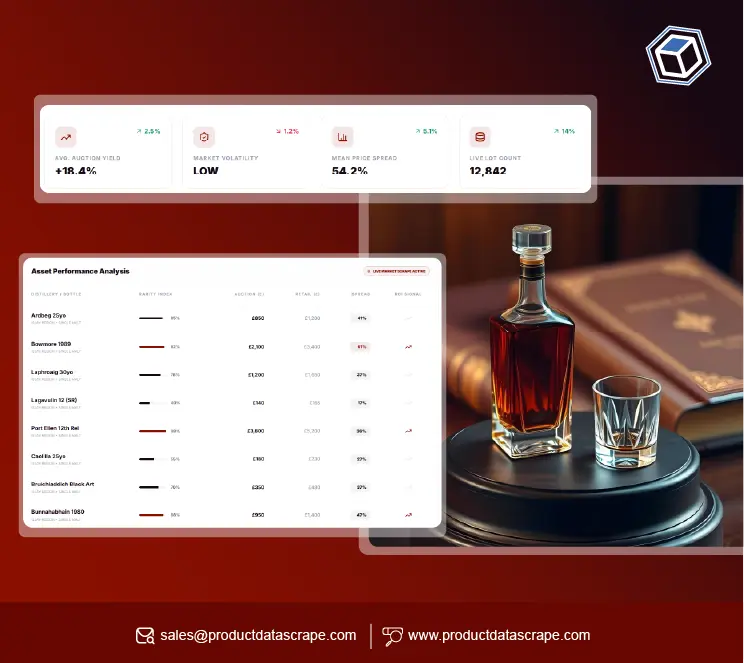

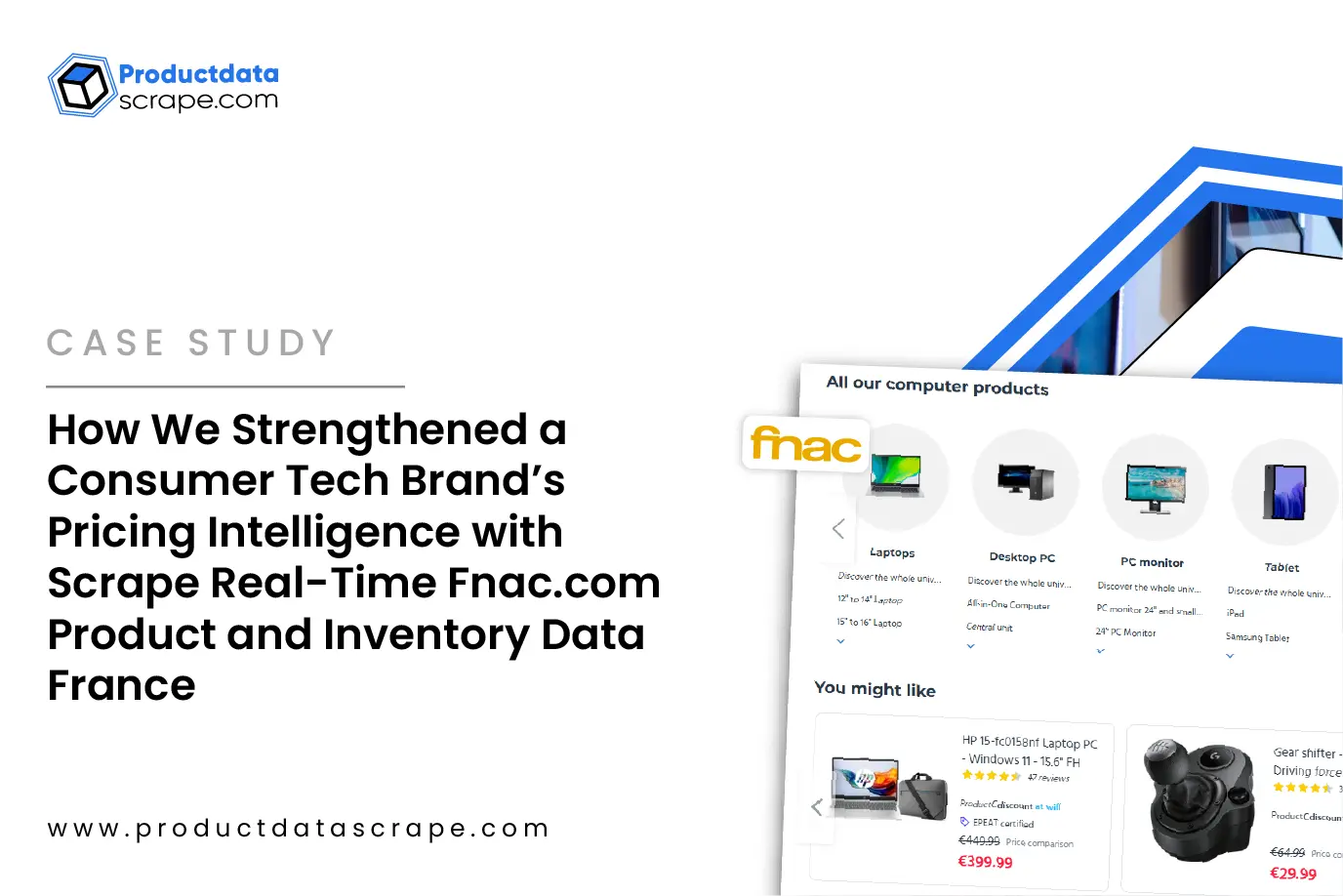



























.webp)






